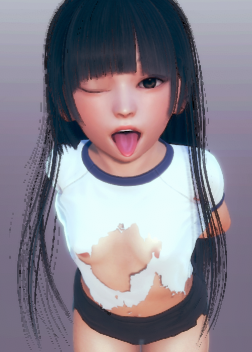Description
This file will add a new playable character, Penelope Ross, to Ai Shoujo (from Steam). Penelope was the first character I had ever made; she was designated as the main protagonist (outside the player character). She is quite small — dare I say childlike — but be assured, Penelope is a full-fledged adult (that happens to be really little!) As a result of her height, her animations may not always sync correctly. Penelope has a Robotic Deadpan voice and her desires are Deviance, Pleasure and Stimulation. I am unsure if this file will be compatible with non-Steam versions of Ai Shoujo.
Download
AI Shoujo CharCard Penelope Version 1.0.0 (By DatWombat)
Installation
Locate your AI Shoujo install directory. Yours may be located at the following coordinates;
[Drive Letter]:\Steam\steamapps\common\AI-Shoujo
Otherwise, you can right-click on AI Shoujo from your Steam Library and then hit “Properties”. Click on the “Local Files” tab and then “Browse Local Files”. This should take you directly to Ai Shoujo‘s install directory. Next, locate the “UserData” folder — then “chara” — and then “female”. The approppiate file path may look like this;
[Drive Letter]:\Steam\steamapps\common\AI-Shoujo\UserData\chara\female
Unzip the contents of “AIShoujoCharCardPenelope” into “female”. Enjoy your new loli smol girl!
Prerequisites
Steam AI Shoujo Patch (By ScrewThisNoise)
When I created Penelope, I used an older version of this patch than what is available now. I am unsure if a newer-version of this patch will be compatible — I would appreciate if someone could find out. You’ll need this patch to increase the flexibility of character customization. Penelope is much smaller than the default smallest model, and not-having the patch may result in her aging a few years. . . we wouldn’t want that to happen would we?
Updates
Version 1.0.0 (December 3rd, 2021)
Adjusted Penelope’s Voice
Redesigned Penelope’s portrait