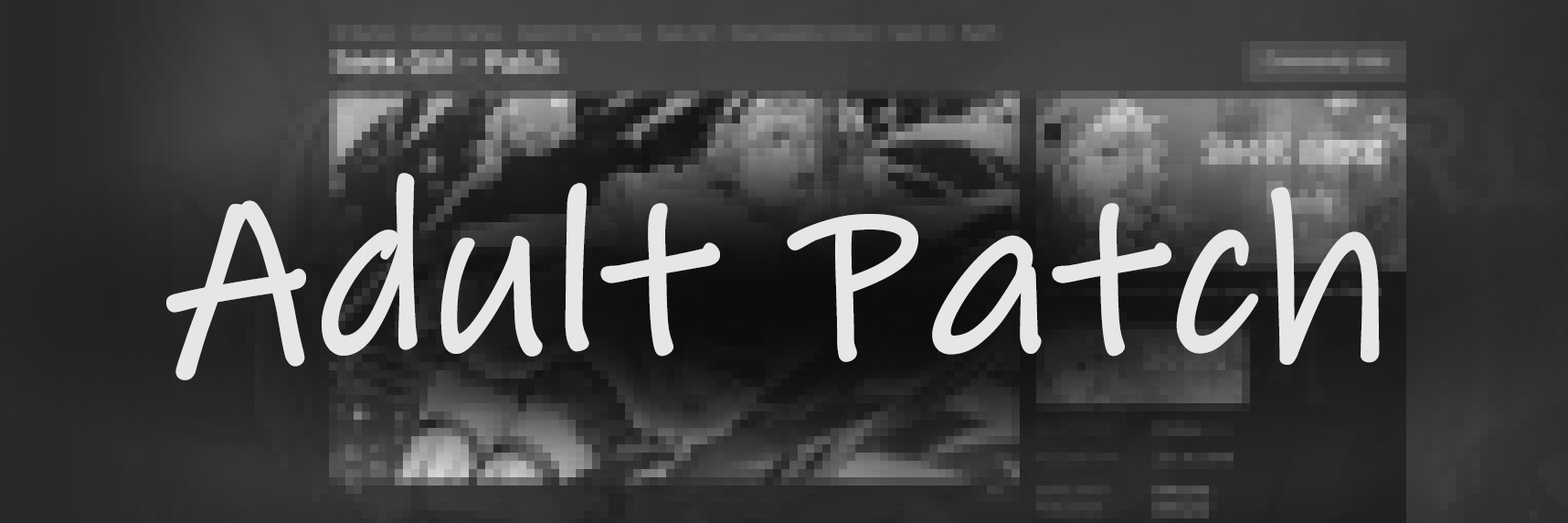Desktop AI – Lily is a desktop pet that can accept compliments and answer questions.
Adult Content?
No.
Censorship?
Not applicable.
Hours of Gameplay?
Thirty minutes.
Patch Available?
Not applicable.
Gameplay: overview (1/5★)
Ask Lily questions and click on balls (for relaxation I guess?) Actually, I’m at a loss for how to describe this application’s “functionality”. The “shooting game where you click the crystal” is rather bare bones; a ball will appear on your screen, and each time you click on it you’ll earn some points. Points are totally worthless — you’d think there’d be some sort of shop or leaderboard. It’d be cool if Lily somehow interacted with the ball (but she doesn’t, she might as well not be there). You can ask Lily whatever you want, but whether or not she responds appropriately (or even at all) is hardly guaranteed. To “Enjoy a conversation with Lily” is a big stretch. She’s dead silent until you ask something, and she doesn’t make any attempt to entertain you.
Sexual Content: overview (1/5★)
Lily has zero sexual functionality — she can’t even go naked! I don’t think this is meant to be a remotely sexual game, but I feel inclined to rate this application by sexual content due its “MATURE CONTENT DESCRIPTION”. It states “This Game may contain content not appropriate for all ages, or may not be appropriate for viewing at work: Sexual“. With that in mind, I decided to ask Lily a few questions.
I asked, “Can we have sex?”
She replied, “That doesn’t really apply to me.”
Huh. “Get naked.”
“Morning!”
“How old are you?”
“I don’t really have an age.”
In retrospect, I probably should have asked her that first.
Then I asked, “Are you a slut?”
“No way!”
“Are you a whore?”
She didn’t reply. I asked two more times — she still didn’t reply. Well you heard it here folks (erm, you know what I mean). Silence means “yes”!
Story: overview (1/5★)
Her name’s Lily.
When I asked her, “What’s your story?”
She replied, “Swing and a miss.”
Then I asked, “What are your hobbies?”
She replied, “I don’t know you, but I enjoy chatting with you.”
Her name’s Lily, and she enjoys chatting with me — get your own Desktop AI!
Sound: overview (1/5★)
Lily sounds like a text to speech program. Considering her limitations and the cost of voicing hundreds, if not thousands of lines, I understand why that’s so — but it doesn’t sound very good. I wouldn’t want to “Enjoy a conversation” with somebody with no concept of varied speech. It’d be nice if tried to initiate conversation (instead of staying completely silent).
Visuals: overview (2/5★)
There’s a Unity preboot menu (where you may adjust display preferences), but no titlescreen. Once Lily appears onscreen, a movable text box will appear in the bottom-right corner. Here, you may enter your responses for Lily. You may also use your microphone to speak to her, but I didn’t test this functionality. Lily is super generic. She looks pretty, but she also looks like every anime desktop pet. Sometimes, she produces visual effects that invade the screen. They are kind of annoying, and I wish they were toggleable.
Verdict: nope nope nope (1/5★)
I told Lily “I don’t like you”, and she replied “Thanks! You’re pretty cool yourself.” Is that a response you expect a twenty-dollar software? Then I told her “You suck”, and she said “Sorry about that.” I felt kind of bad (until I remembered how much she cost — you really do suck Lily!) I’m sure Mascot Atelier tried their darndest to program Lily, but frankly, she’s bad. There are a wide variety of desktop pets for a quarter of the price that offer better functionality and entertainment. What’s the point of using a text-to-speech voice if you’re not using a wide database of responses? Lily isn’t somebody you can have a conversation, but that’s okay. Most desktop pets can’t, but at least they can do something fun or useful. Lily is grossly overpriced and totally forgettable. Until Mascot Atelier massively improves her functionality, I’d stay far away from this software.