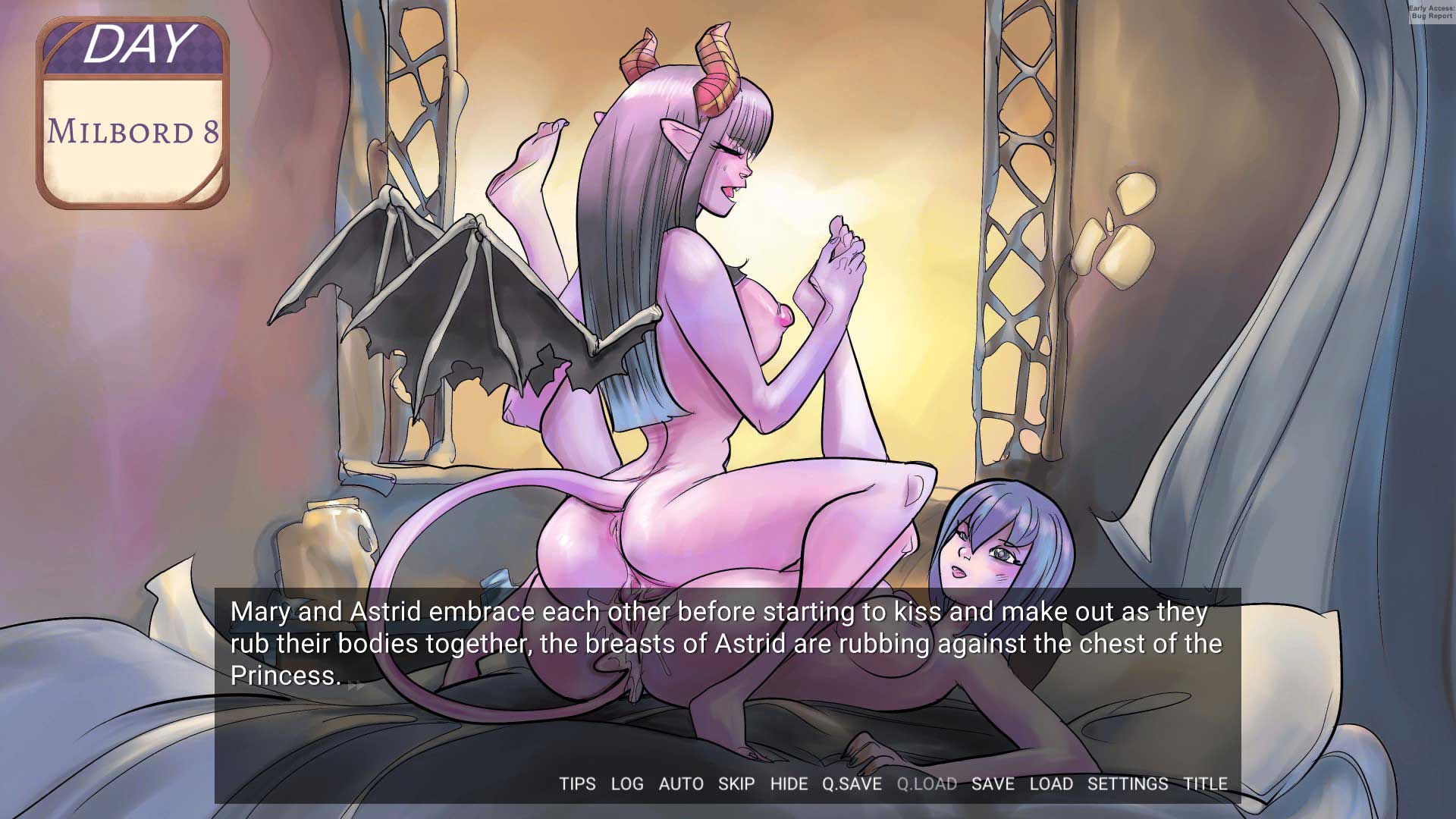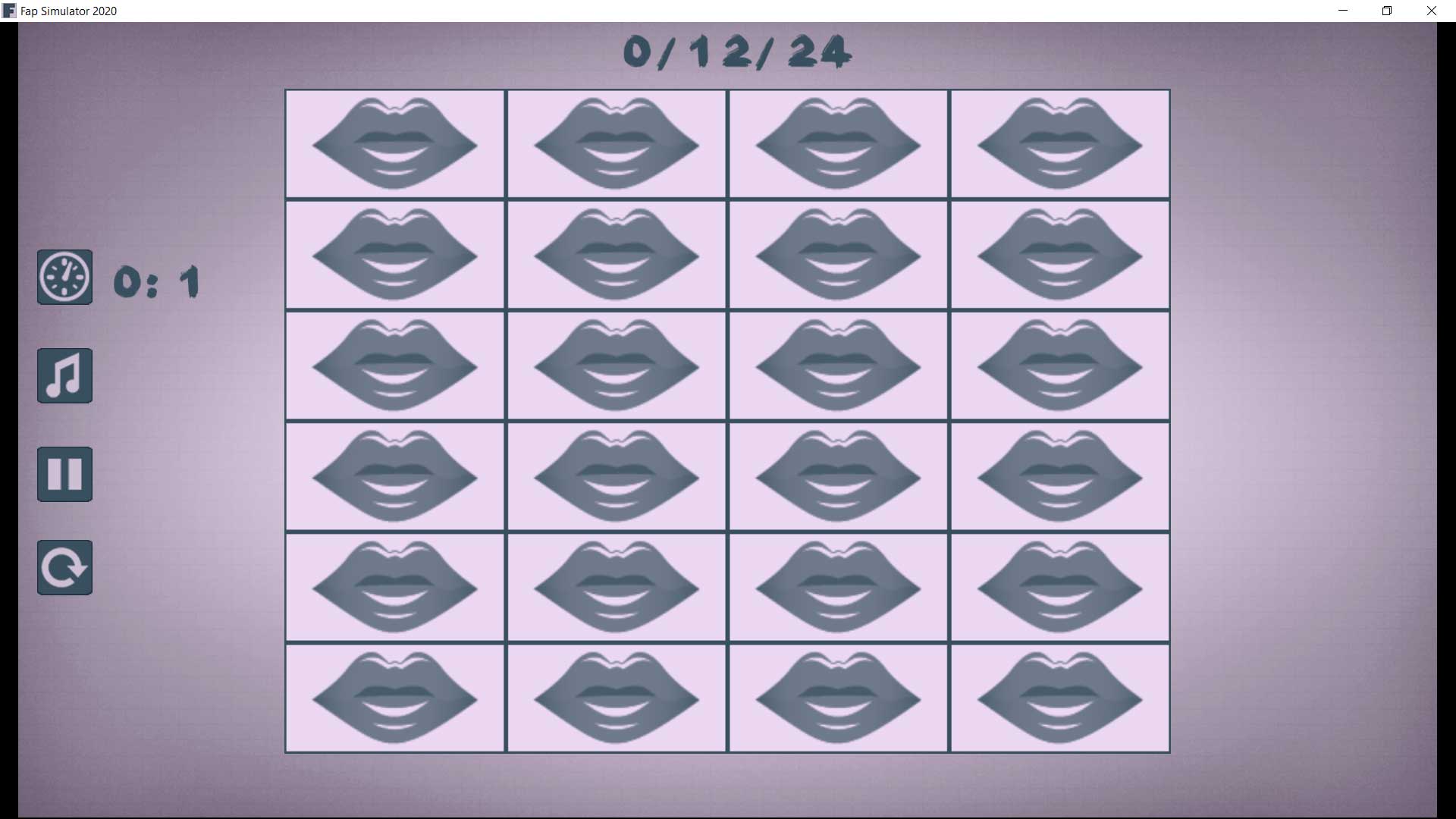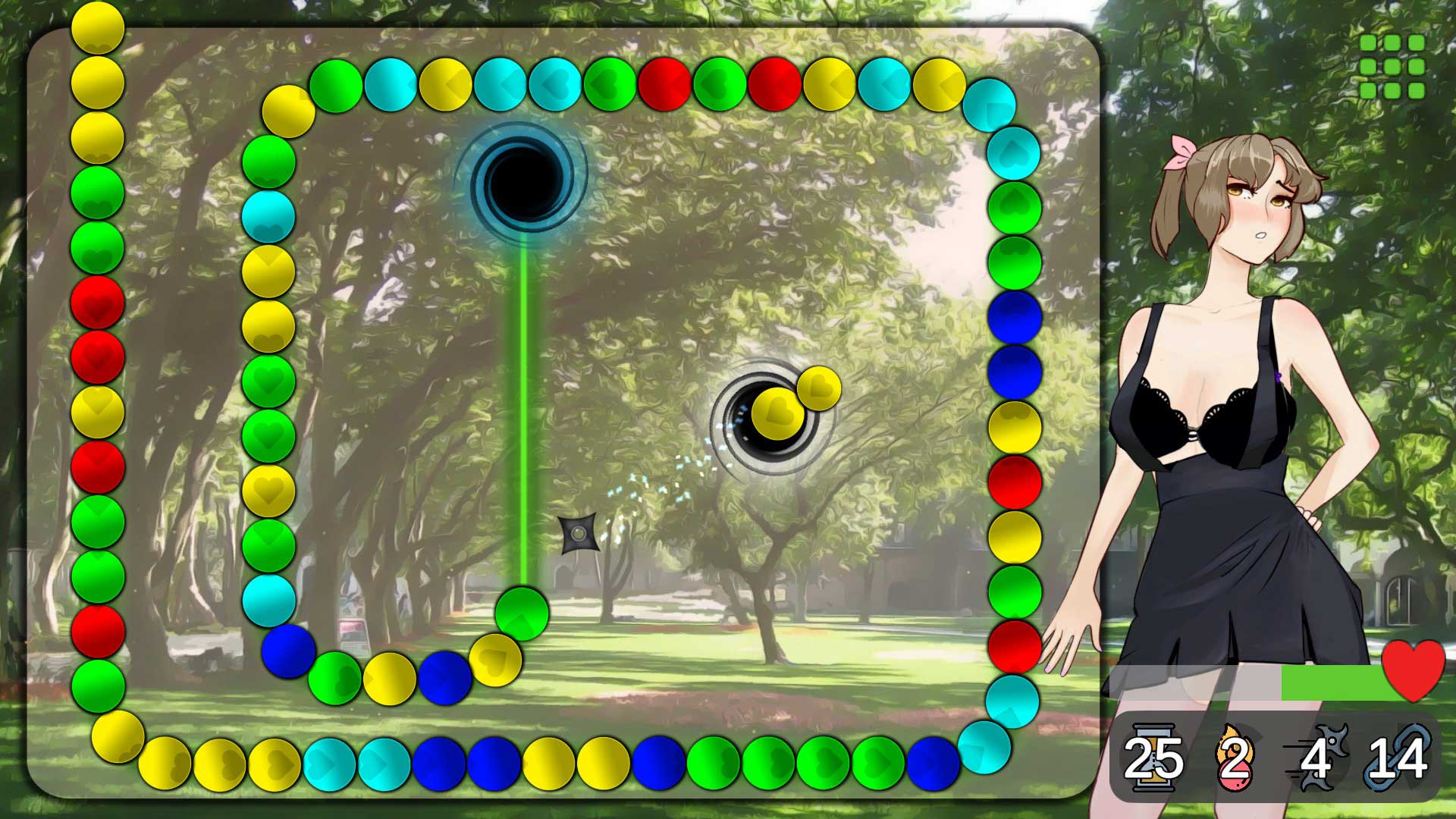Chapter One: Introduction
Have you ever been forced to start a new game in Haydee 2 because of a foolish mistake? Did you take ammo for granted? Did you misplace a Mine?
Are you more interested in solving puzzles than counting bullets?
Say no more! With Quick Start, you’ll be able to start new games with every item in the game! Quick Start is great if you want to skip portions of the game, or play more aggressively (with increased ammunition). I created Quick Start to return to a previous point in the game, where I ran out of ammo and was unable to continue. With Quick Start, I was able to restart where I left off with an extra pack of bullets!

Chapter Two: Download
Be sure to grab a copy of this mod!

Chapter Three: Installing the Mod
Backup the contents of Haydee 2’s “Maps” folder. I suggest backing up the entire folder, for safekeeping.
[Drive Letter]:\Steam\steamapps\common\Haydee 2\Maps
For the purposes of this mod, technically you only need to backup a single file;
[Drive Letter]:\Steam\steamapps\common\Haydee 2\Maps\NSola7\Engineering\N7_ENG_Diagnostics.edith

However, when modding any game you can’t have too many back ups. It doesn’t matter where you unzip “QuickStartVerX_X_X.zip” — however, if you unzip its contents within Haydee 2’s core folder you will overwrite files. I recommend unzipping the contents within “Mods” (thus preserving your core files);
[Drive Letter]:\Steam\steamapps\common\Haydee 2\Mods

Boot up Haydee 2 from your Steam Library; instead of booting into “Haydee 2”, boot into “Edith”. From the top-left corner of the application, click “File”, then “Open”. Search for the “N7_ENG_Diagnostics.edith” file provided by “QuickStartVerX_X_X.zip”;
[QuickStartVerX_X_X.zip] \Maps\NSola7\Engineering\N7_ENG_Diagnostics.edith
Click “File” once again, and then “Compile” (or hit the “F7” key). When prompted, click “Yes”. Exit Edith, boot Haydee 2, and then start a new game. Enjoy your new spawn room!

Chapter Five: Updates
Version 1.0.0 (December 7th, 2020)
Added ammo, keycards, guns, tools and upgrades to Diagnostics room.
Added a body in Diagnostics room for scenery (and by “scenery” I mean tits).
Added lights to better illuminate Diagnostics room.
Added a shelf to Diagnostics room hold guns and ammo.
Removed various objects from Diagnostics room (to make way for items).

Description
Have you ever been forced to start a new game in Haydee 2 because of a foolish mistake? Did you take ammo for granted? Did you misplace a Mine? Are you more interested in solving puzzles than counting bullets? Say no more! With Quick Start, you’ll be able to start new games with every item in the game! Quick Start is great if you want to skip portions of the game, or play more aggressively (with increased ammunition). I created Quick Start to return to a previous point in the game, where I ran out of ammo and was unable to continue. With Quick Start, I was able to restart where I left off with an extra pack of bullets!
Download
Haydee 2 Quick Start 1.0.0 (By DatWombat)
Installation
Backup the contents of Haydee 2’s “Maps” folder. I suggest backing up the entire folder, for safekeeping.
[Drive Letter]:\Steam\steamapps\common\Haydee 2\Maps
For the purposes of this mod, technically you only need to backup a single file;
[Drive Letter]:\Steam\steamapps\common\Haydee 2\Maps\NSola7\Engineering\N7_ENG_Diagnostics.edith
However, when modding any game you can’t have too many back ups. It doesn’t matter where you unzip “QuickStartVerX_X_X.zip” — however, if you unzip its contents within Haydee 2’s core folder you will overwrite files. I recommend unzipping the contents within “Mods” (thus preserving your core files);
[Drive Letter]:\Steam\steamapps\common\Haydee 2\Mods
Boot up Haydee 2 from your Steam Library; instead of booting into “Haydee 2”, boot into “Edith”. From the top-left corner of the application, click “File”, then “Open”. Search for the “N7_ENG_Diagnostics.edith” file provided by “QuickStartVerX_X_X.zip”;
[QuickStartVerX_X_X.zip] \Maps\NSola7\Engineering\N7_ENG_Diagnostics.edith
Click “File” once again, and then “Compile” (or hit the “F7” key). When prompted, click “Yes”. Exit Edith, boot Haydee 2, and then start a new game. Enjoy your new spawn room!
Prerequisites
Just a legitimate copy of Haydee 2!
Updates
Version 1.0.0 (December 7th, 2020)
Added ammo, keycards, guns, tools and upgrades to Diagnostics room.
Added a body in Diagnostics room for scenery (and by “scenery” I mean tits).
Added lights to better illuminate Diagnostics room.
Added a shelf to Diagnostics room hold guns and ammo.
Removed various objects from Diagnostics room (to make way for items).