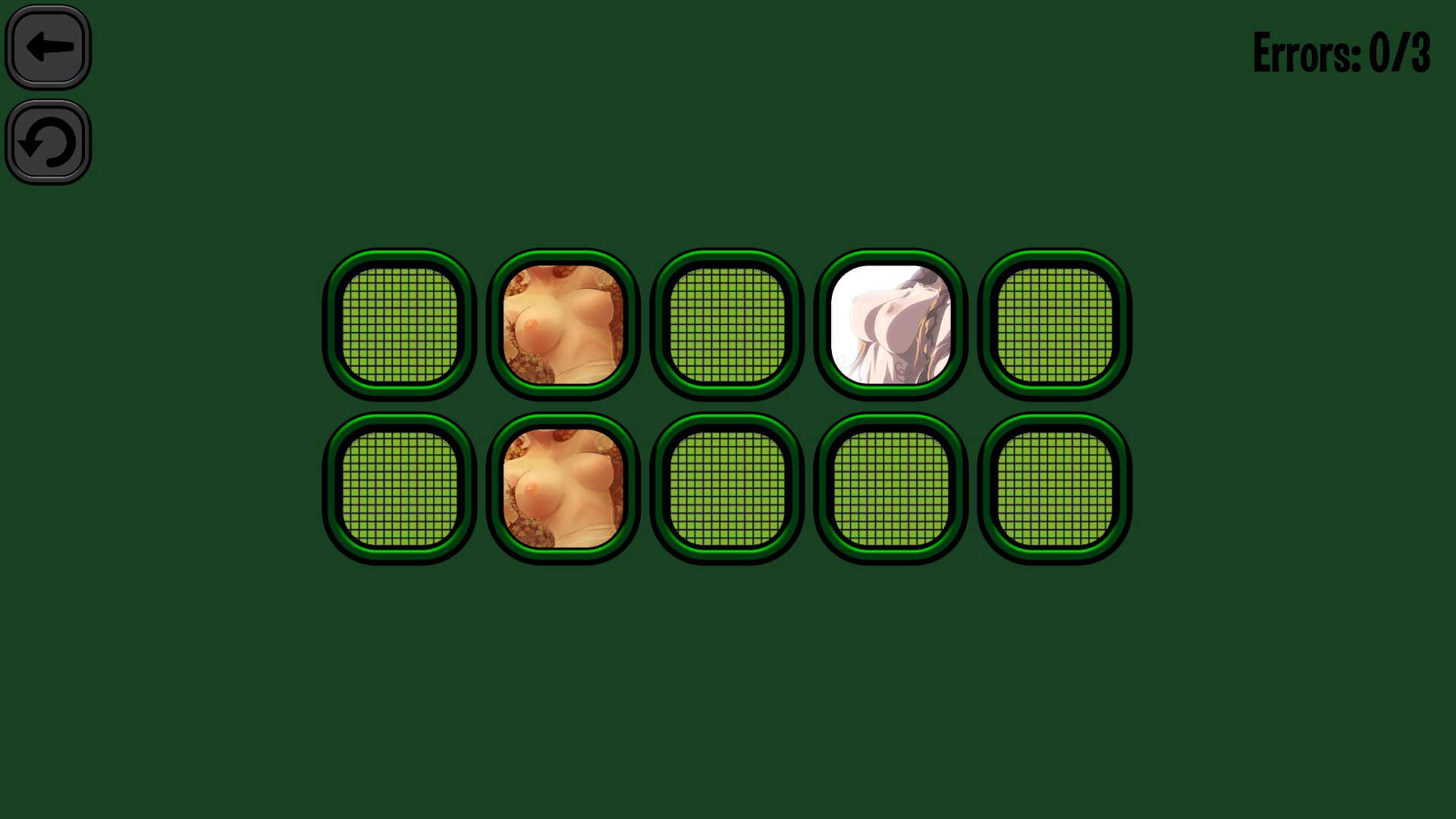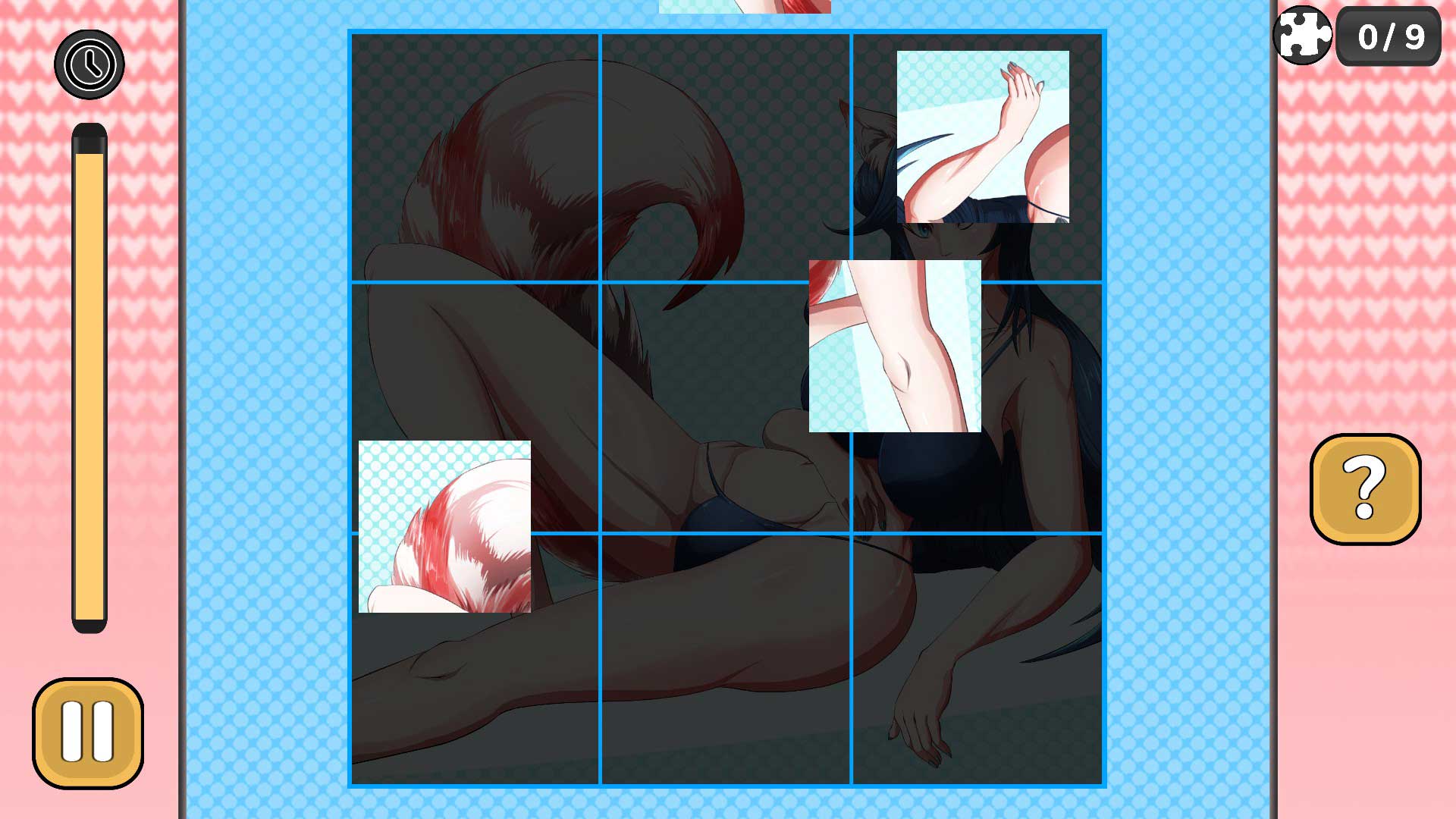Chapter One: Which Patch Should I Use?
To unlock adult content for HoneySelect2Libido DX, the game must be patched. I don’t recommend installing Illusion’s official patch if you can legally view uncensored pornography.
Illusion’s censorship is awful. See for yourself:

Instead, I recommend shelling out for ManlyMarco’s adult patch. If you’re willing to pay Illusion‘s exorbitant prices, another five bucks probably won’t hurt you. This patch doesn’t just provide uncensored sex, it also comes packaged with a wide variety of fan-created content.
First, I’ll go over ManlyMarco’s adult patch. If for some reason you’re interested in Illusion’s patch, I’ll also provide instructions on how to install it. If you’d like to try both, start with Illusion’s; ManlyMarco’s patch can be installed over Illusion’s without conflict.
Chapter Three: Installing ManlyMarco’s Patch
To begin, grab a copy of ManlyMarco’s patch. If you don’t want to pay, ManlyMarco offers a free “Magnet Link”.
He writes, “You can use qBittorrent or a similar torrent client to open the magnet link.”
Torrenting is outside of the scope of this guide. All I can say is, don’t be a shit head — seed your torrents. I opted to subscribe to ManlyMarco’s Patreon to acquire a direct link.
ManlyMarco’s adult patch‘s is a big download. It’s a 21.7 gigabytes — and you’ll need another 21.7 gigabytes to stage unpacked files if you opt for a ZIP archive. Between installing the patch and updating the provided mods, you may need an excess of 150 gigabytes of additional free space.
Needless to say, you may need to clear some space on your computer. Also to note, this guide will only demonstrate the “Full patch” (as opposed to the “Light patch”). I only recommend installing the Light patch if you’re already familiar with modding HoneySelect2Libido DX.
Unzip the patch (if applicable) and run “HoneySelect2 HF Patch v2.0.EXE”. The the installation wizard is straightforward; choose a language, click “next”, read the agreement, agree to the agreement, read the “important information”, and then locate HoneySelect2Libido DX.
The easiest way to find your files is to run the application from Steam; from the following “Initial Settings” window, click “Open Installation Folder”.
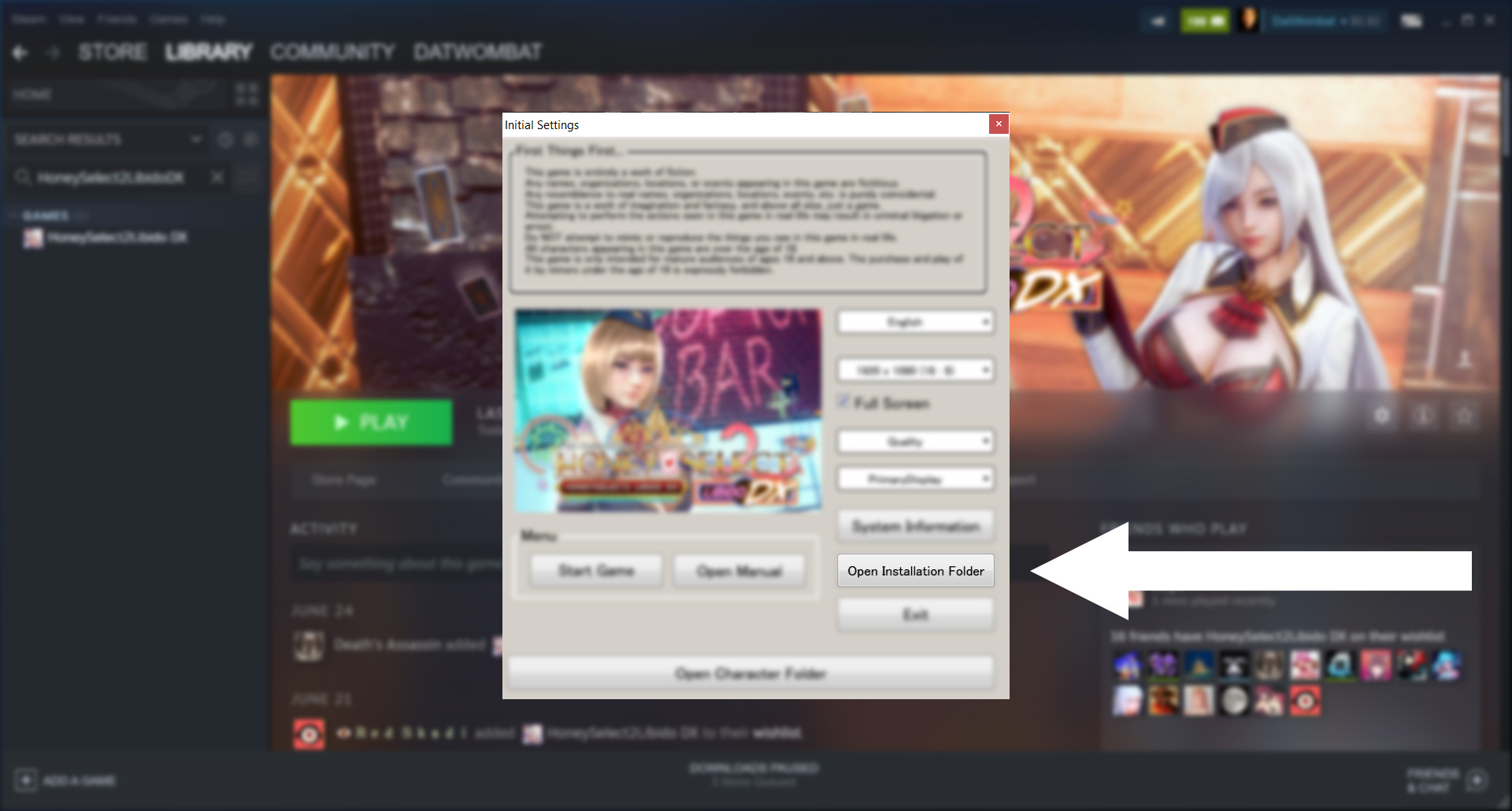
Copy the file address to your HoneySelect2Libido DX‘s installation.
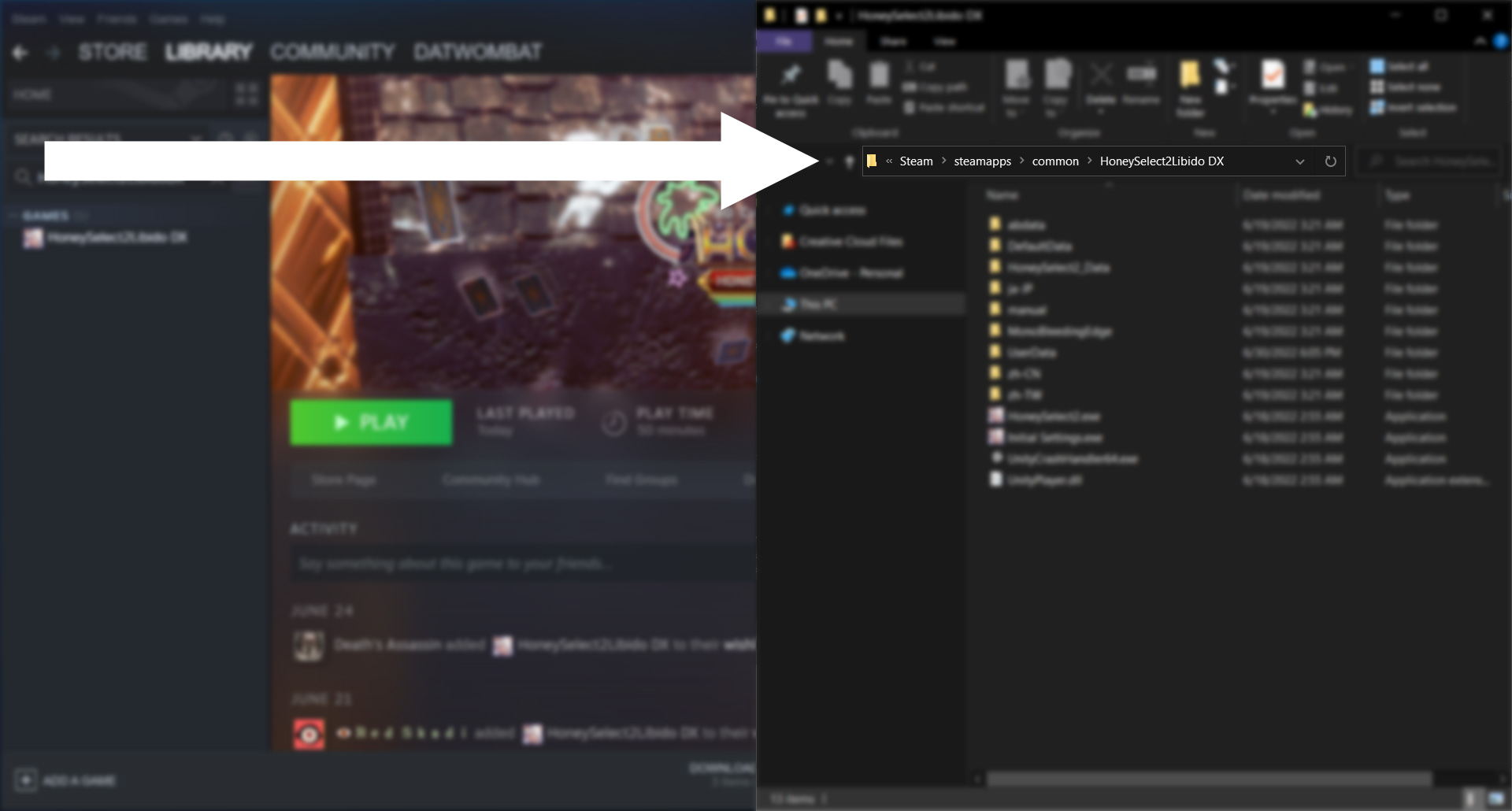
Then, paste the address into the installer. Alternatively, you may instead click “browse” and search for the installation manually.
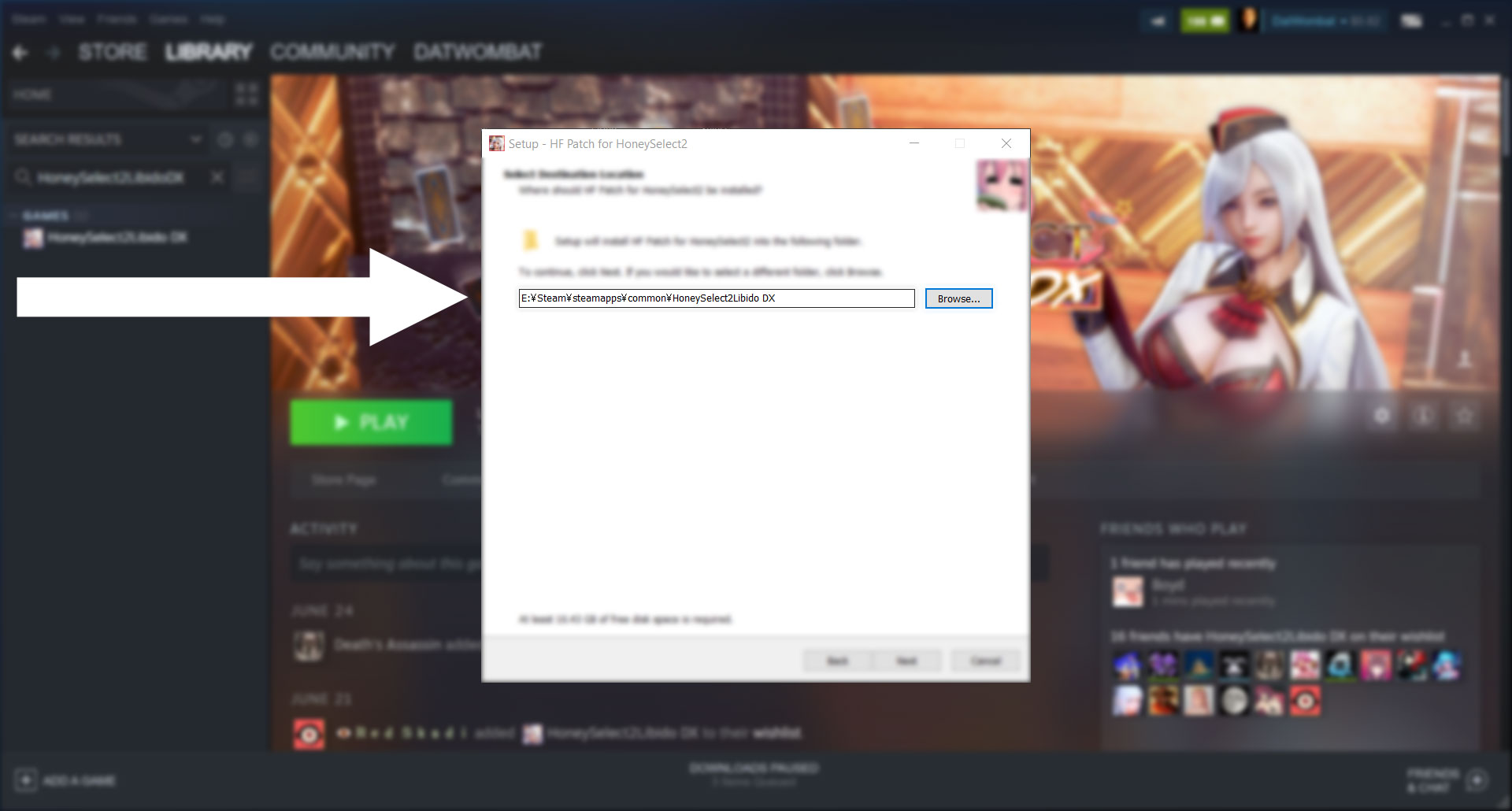
The next step is to choose what add-ons to install. For most users, the default selections should be sufficient. However, I encourage you to scroll through the add-ons and check any boxes that look interesting. Click “Next” when you’re done.
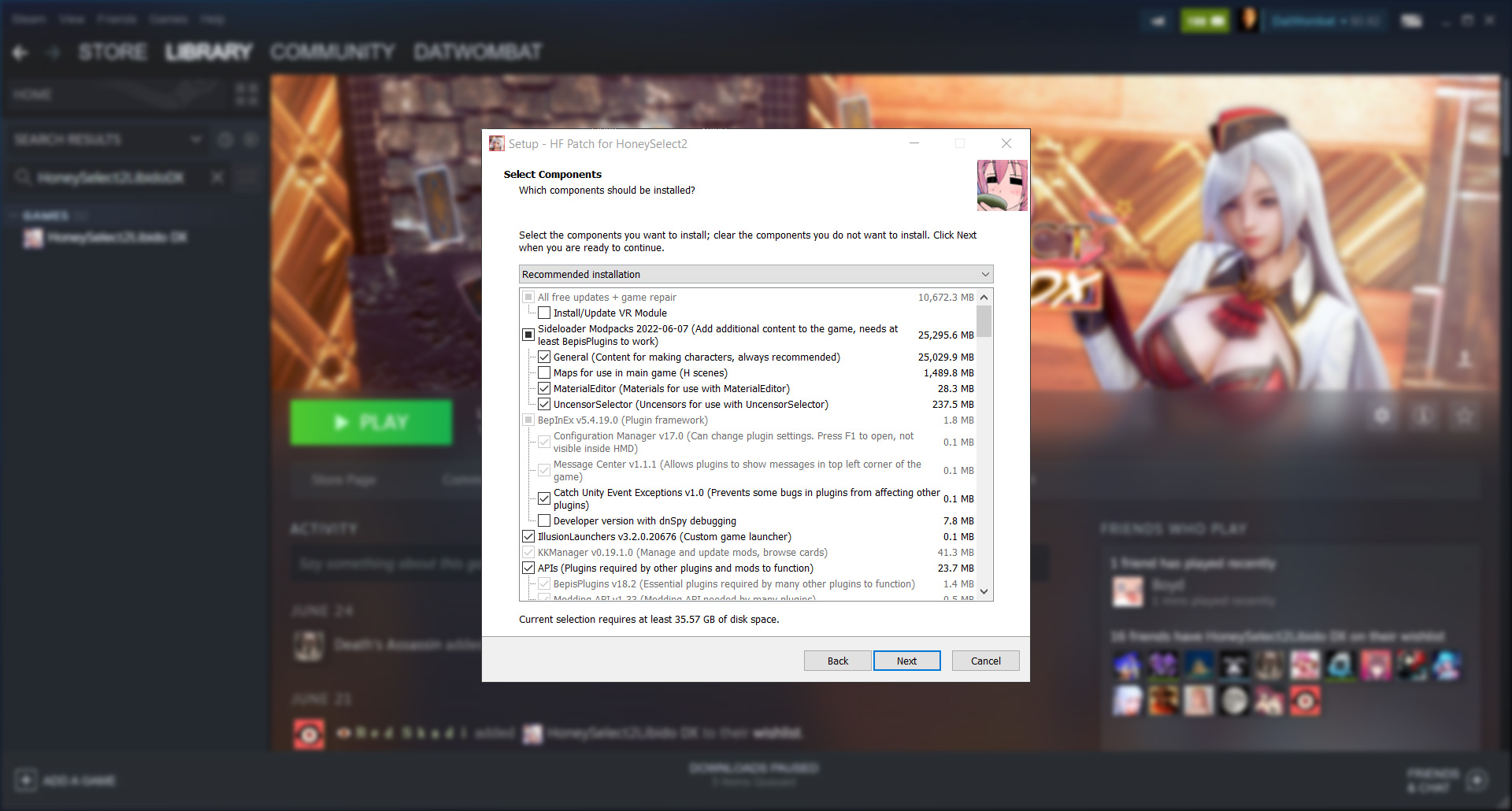
To test the patch, boot the application; if you see the following screen, you’re on the right track! After readjusting your user-preferences, I recommend starting the game to insure it still boots — if it boots successfully, move onto the next step.
If not, I recommend reinstalling ManlyMarco’s adult patch. The installer will attempt to clean and repair your data each time the installation process is ran. If that doesn’t work, double check that you actually have the full patch; if you didn’t download the full patch as a single archive, you may be missing an essential piece of the installer. After confirming you own a complete copy of ManlyMarco’s adult patch, please direct your questions to ManlyMarco’s Patreon or Discord.
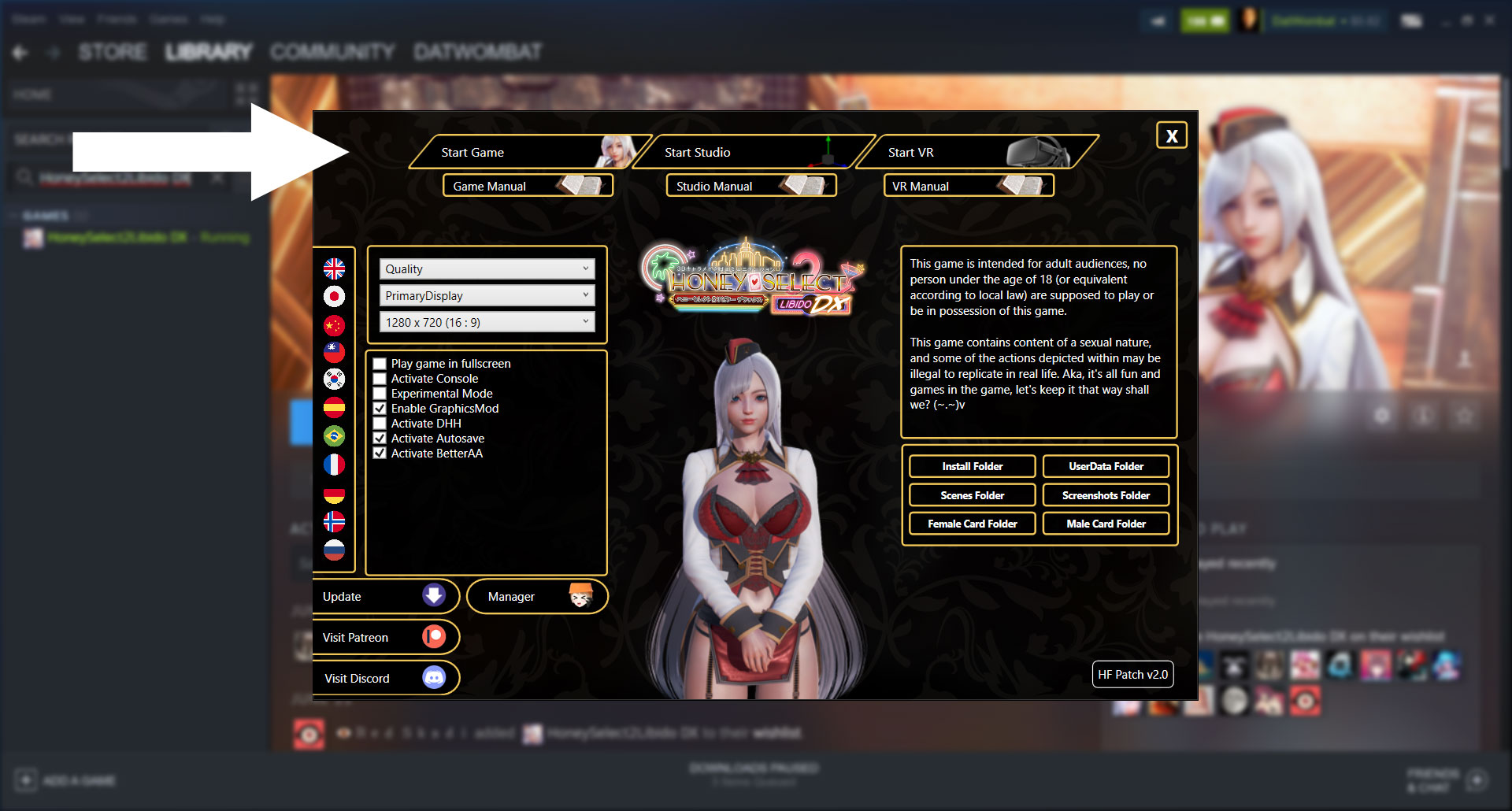
Close and reboot the application to renter the previously shown screen. Click “Update” and allow “Chikarin” to fetch updates for your patch.
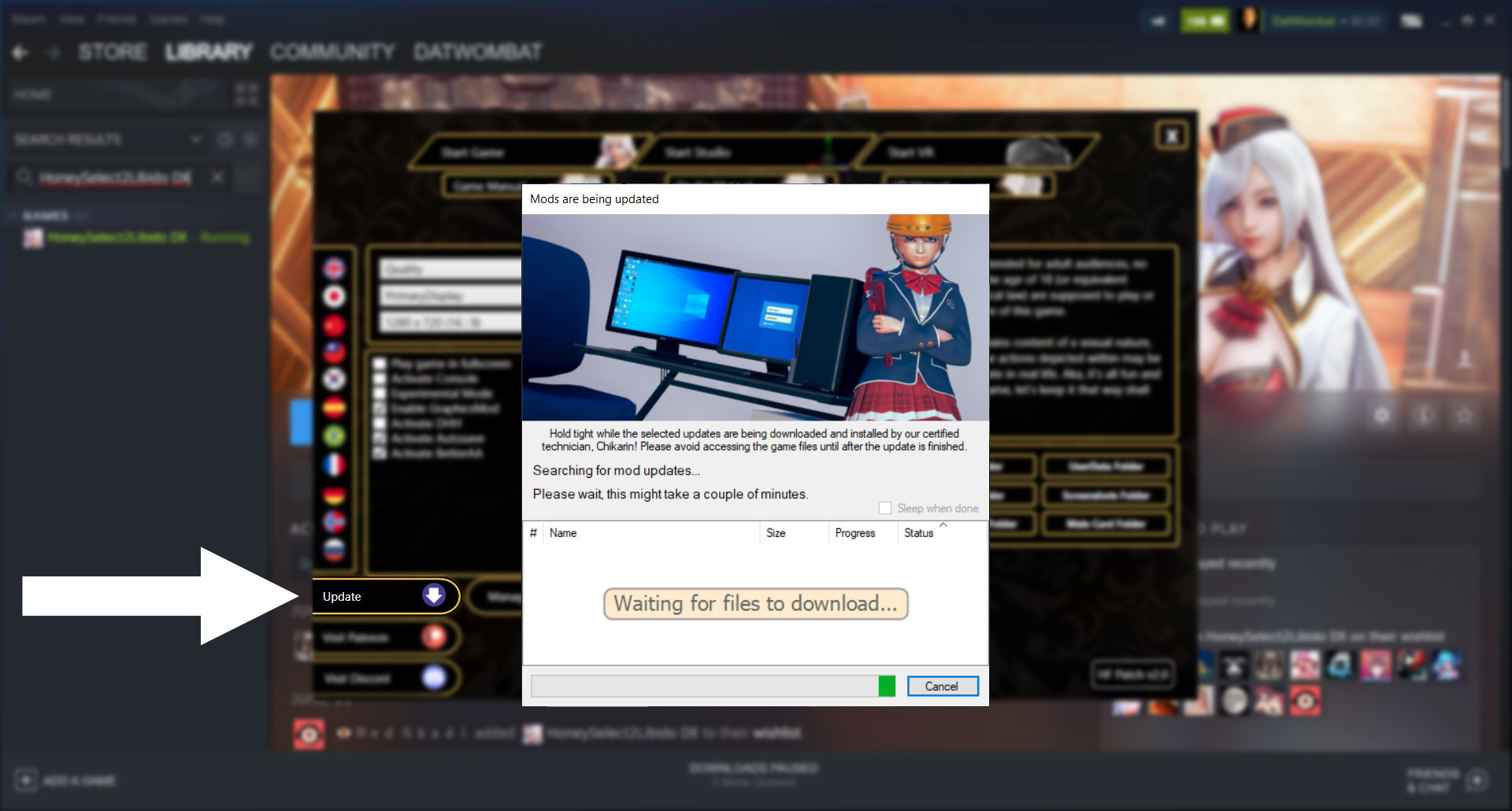
Select your desired updates. If need be, clear room on your PC to accommodate the new files. Click “Update selected mods”. When “Chikarin” is finished downloading and installing the requested files, click “Okay” to complete the process.
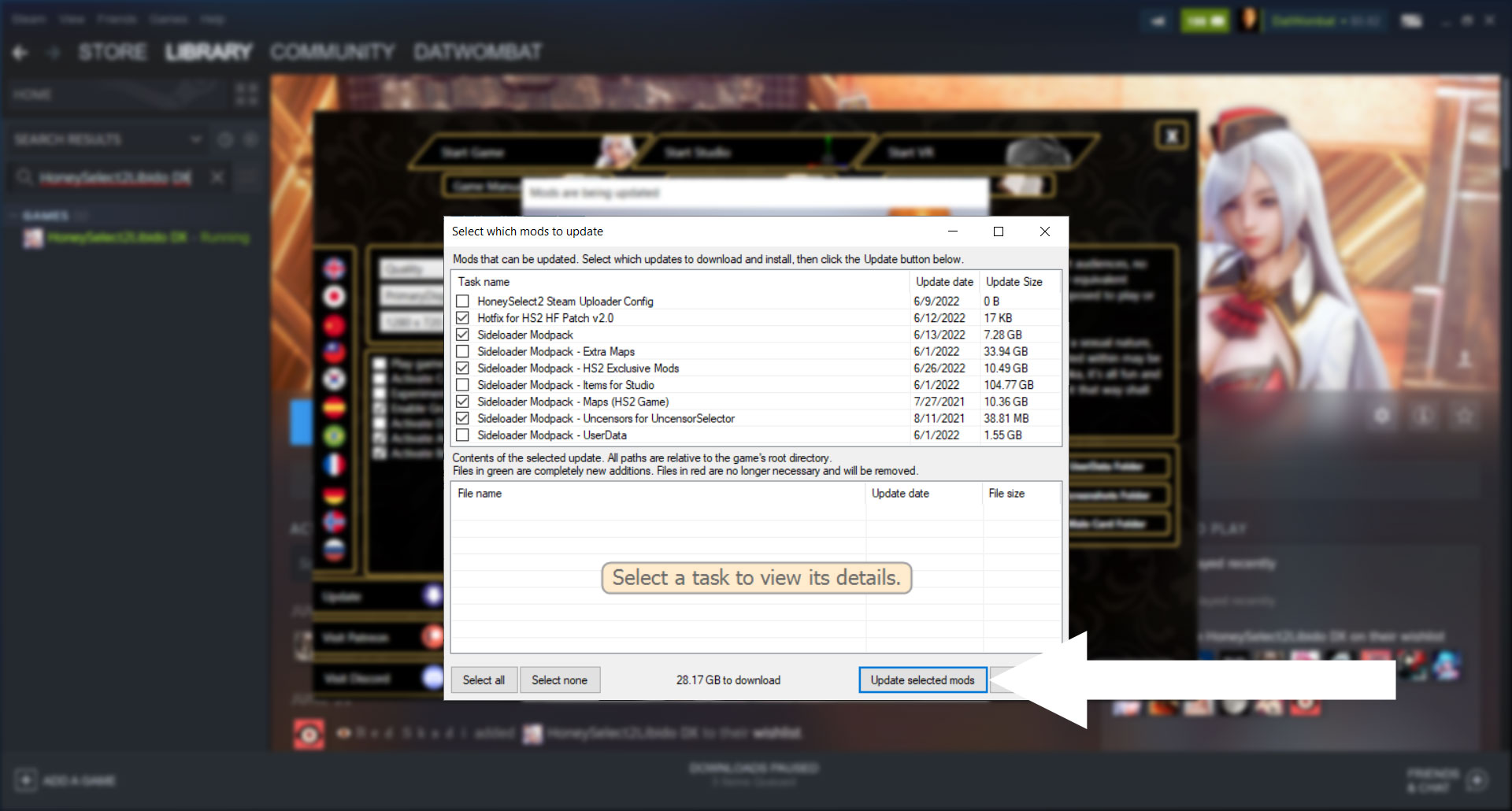
Now, you’re ready to enjoy the best possible experience for HoneySelect2Libido DX (from Steam)!

Chapter Three: Installing the Official Patch
First, pick up a copy of the patch, “hs2dxsteam_sp” from Illusion’s website.
The patch is in the form of a self-extracting installer (or .EXE file). Run the application, allowing the executable to generate an uncompressed folder (named “hs2dxsteam_SpecialPatch”) containing the patch. It doesn’t matter where; you will be transferring the contents of that folder somewhere else. Next, you’ll need to locate HoneySelect2Libido DX‘s installation files.
Run HoneySelect2Libido DX. From “Initial Settings”, click “Open Installation Folder”.
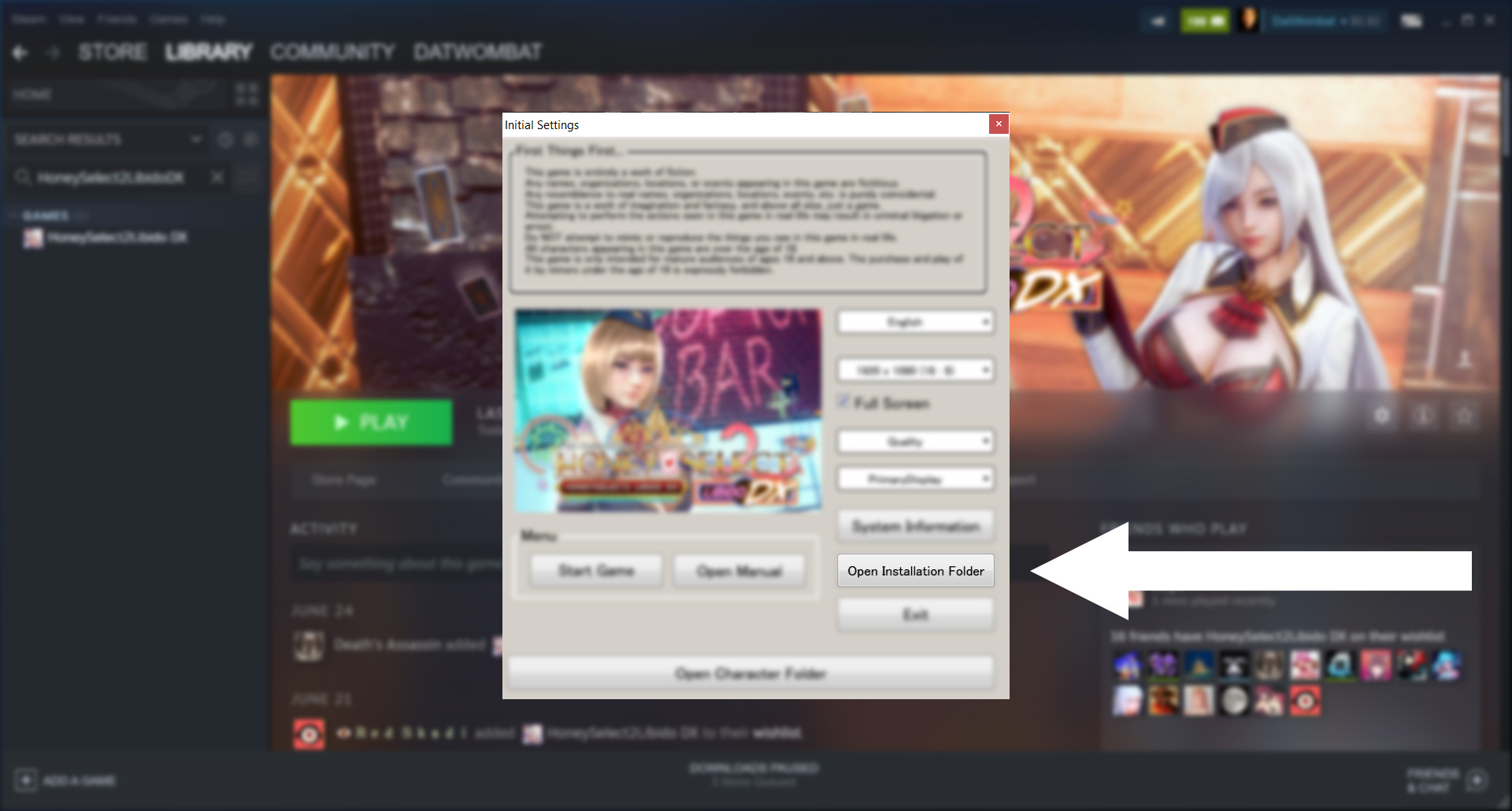
Copy and paste the contents of “hs2dxsteam_SpecialPatch” into HoneySelect2Libido DX‘s installation. If prompted, overwrite HoneySelect2Libido DX‘s files.
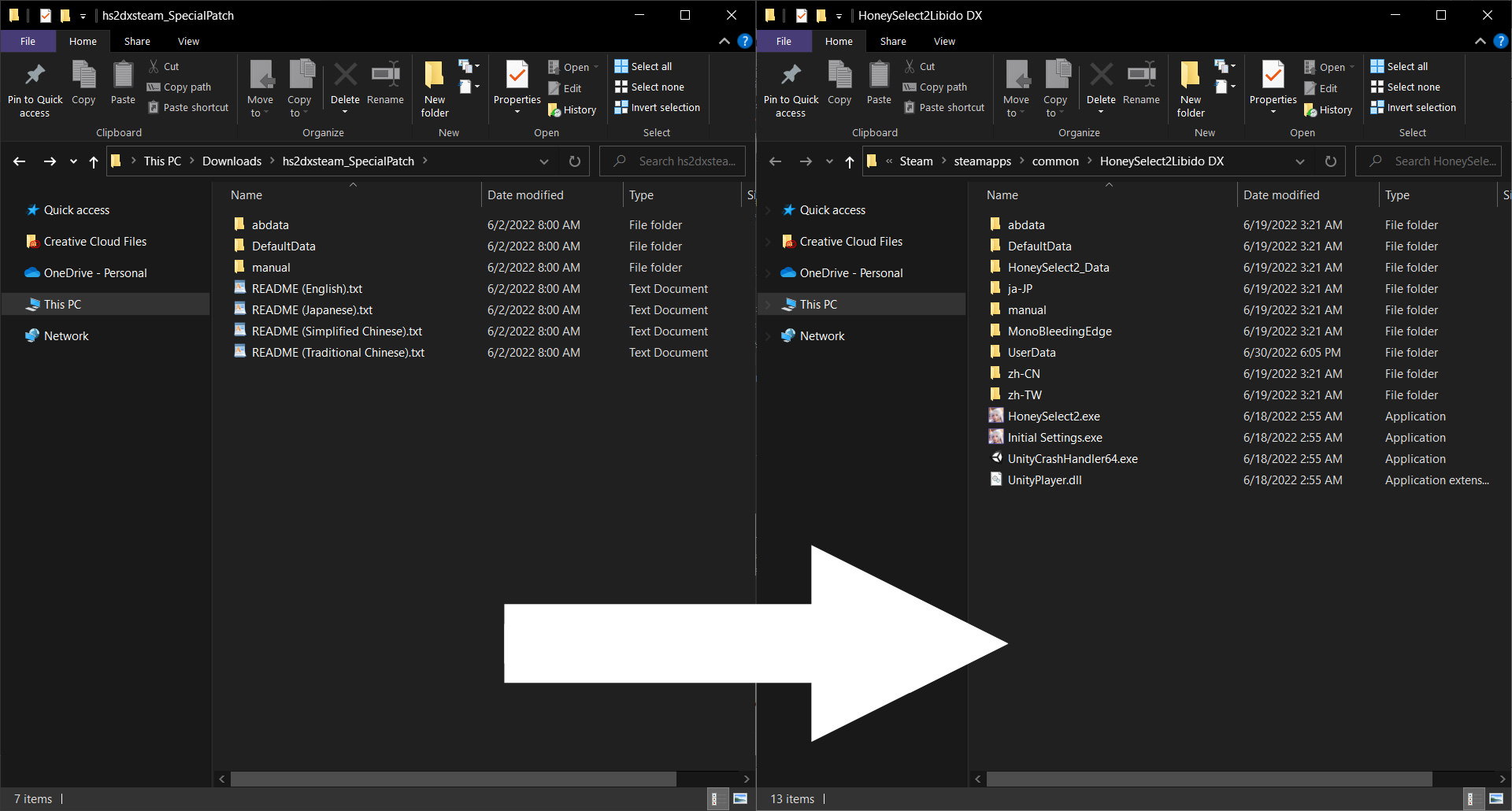
And that’s all there is to it! The quickest way to confirm successful installation is to go to “Character Customization” from the main-menu and view any character nude. The official patch is a snap to install — as long as you have a basic understanding of your operating system.