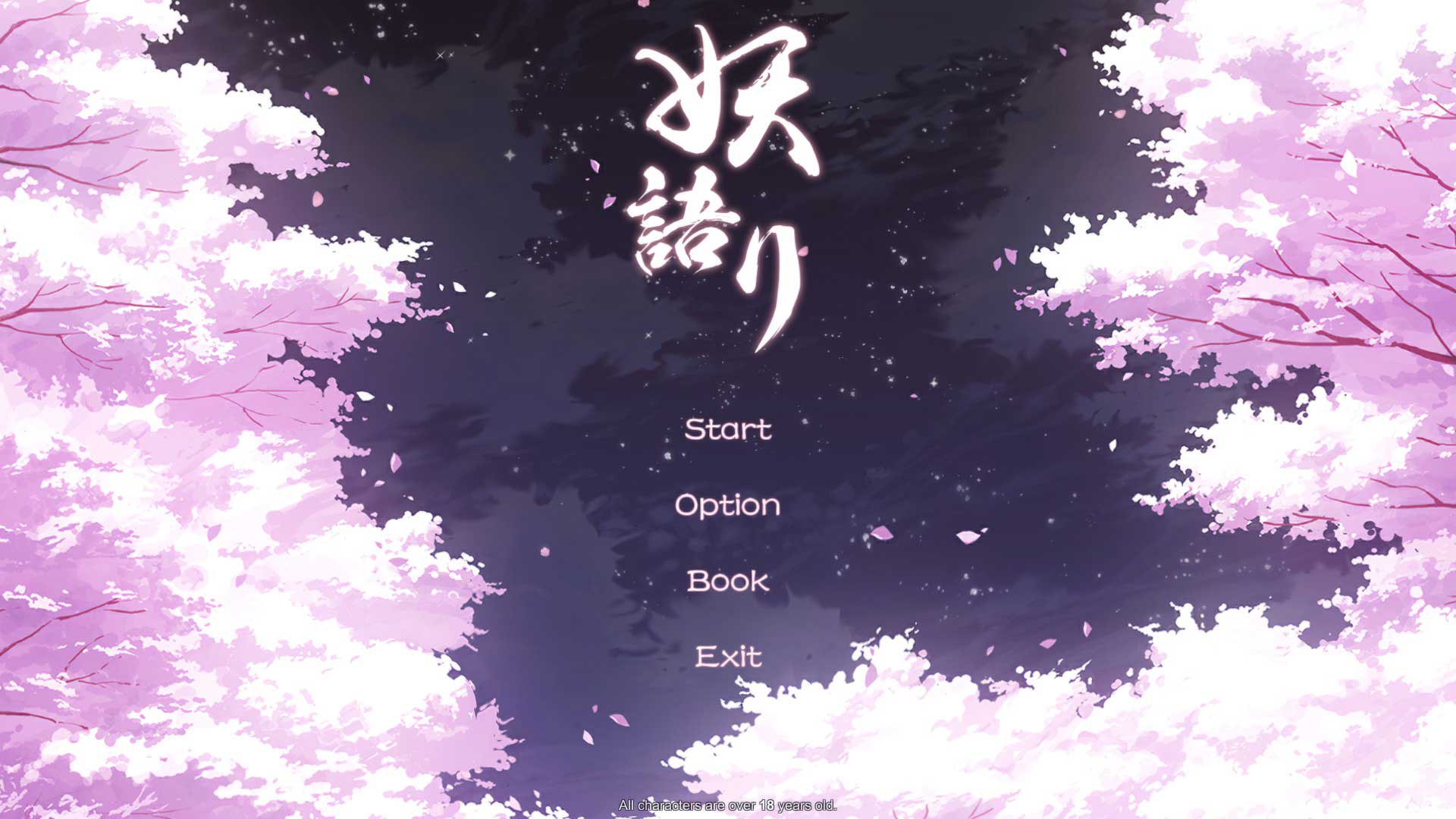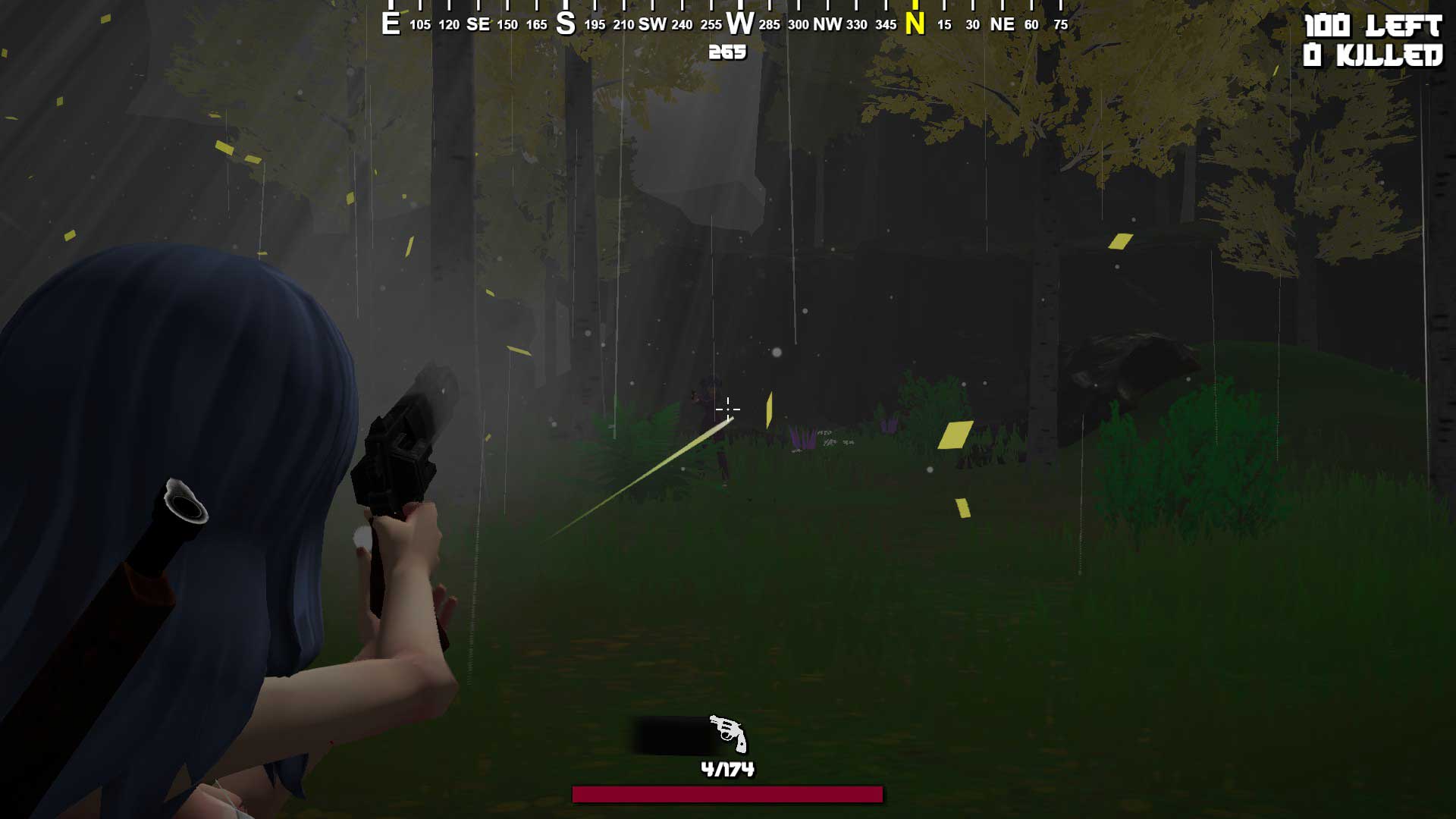Chapter One: Introduction
This file will add a new playable character, Wombae to HoneySelect2Libido DX. Wombae is the official mascot of Wombat Trap. She’s a Lusty Air Head with a Weak Bladder.
This is a modded character that requires ManlyMarco’s Patch to load correctly. Installing modifications is outside the scope of this guide; for a step-by-step tutorial on patching on the game, please consult my guide “How to Patch HoneySelect2Libido DX”.
To note, Wombae is a very short character. With a “Body Height” equal to “-75”, even the shortest unmodded characters may not correctly align with her body. Wombae works best with similar height characters, but a handful of vanilla animations are in fact compatible with her tiny body.
I am unsure if this file will be compatible with non-Steam versions of HoneySelect2Libido DX.
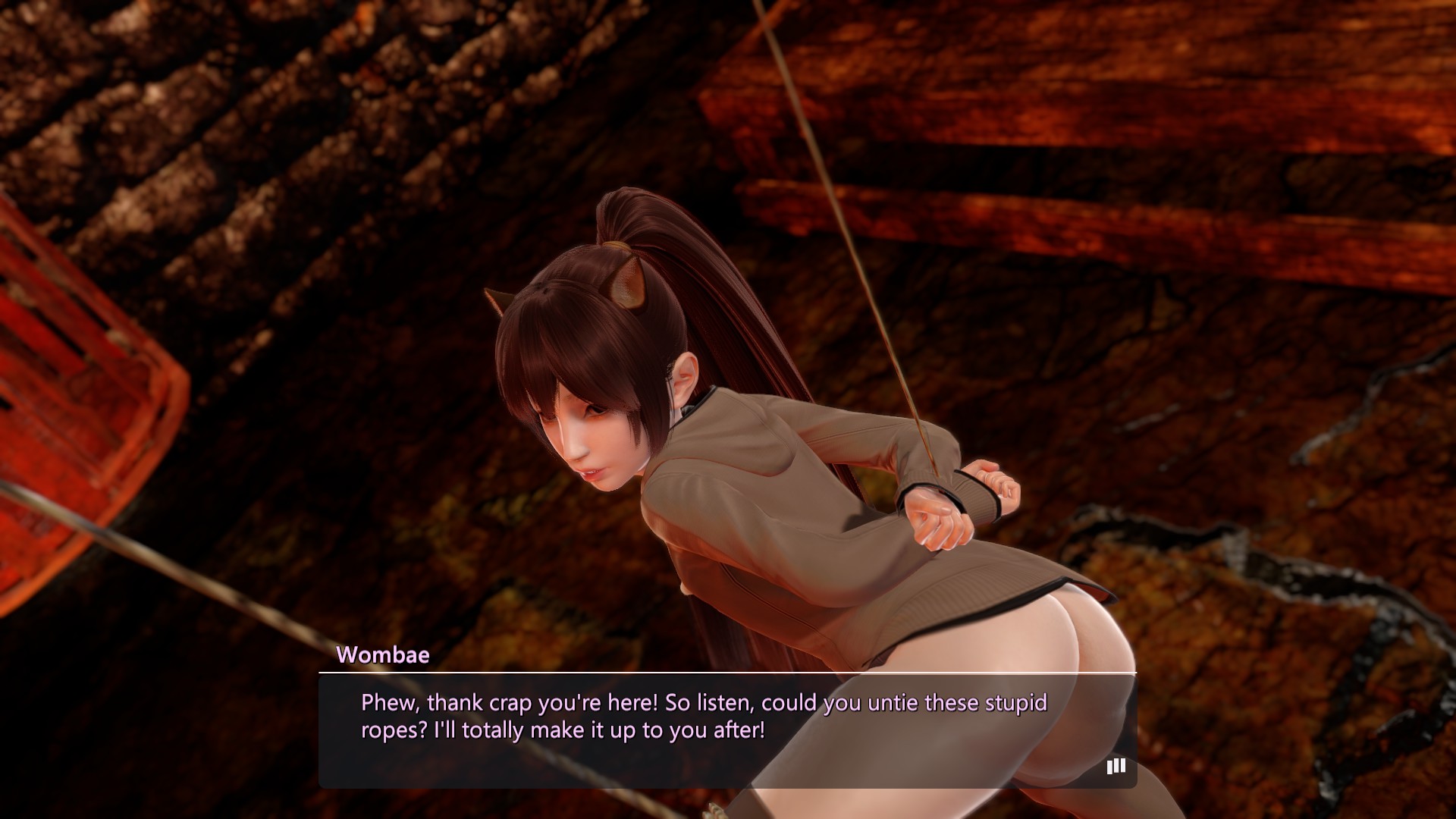
Chapter Two: Download Wombae
Before continuing, please download a copy of the latest Wombae Character Card.
Unzip the file — it doesn’t matter where, just don’t lose it.

Chapter Three: Installing Character Cards
Installation is literally drag-n’-drop.
Provided you have installed ManlyMarco’s Patch’s, your screens should look like mine. Although the Character Card can theoretically be installed without ManlyMarco’s Patch, I’m unsure what will happen if she booted into an unpatched game.
Play HoneySelect2Libido DX from Steam to bring up the following pre-boot menu.
Click “Female Card Folder”.
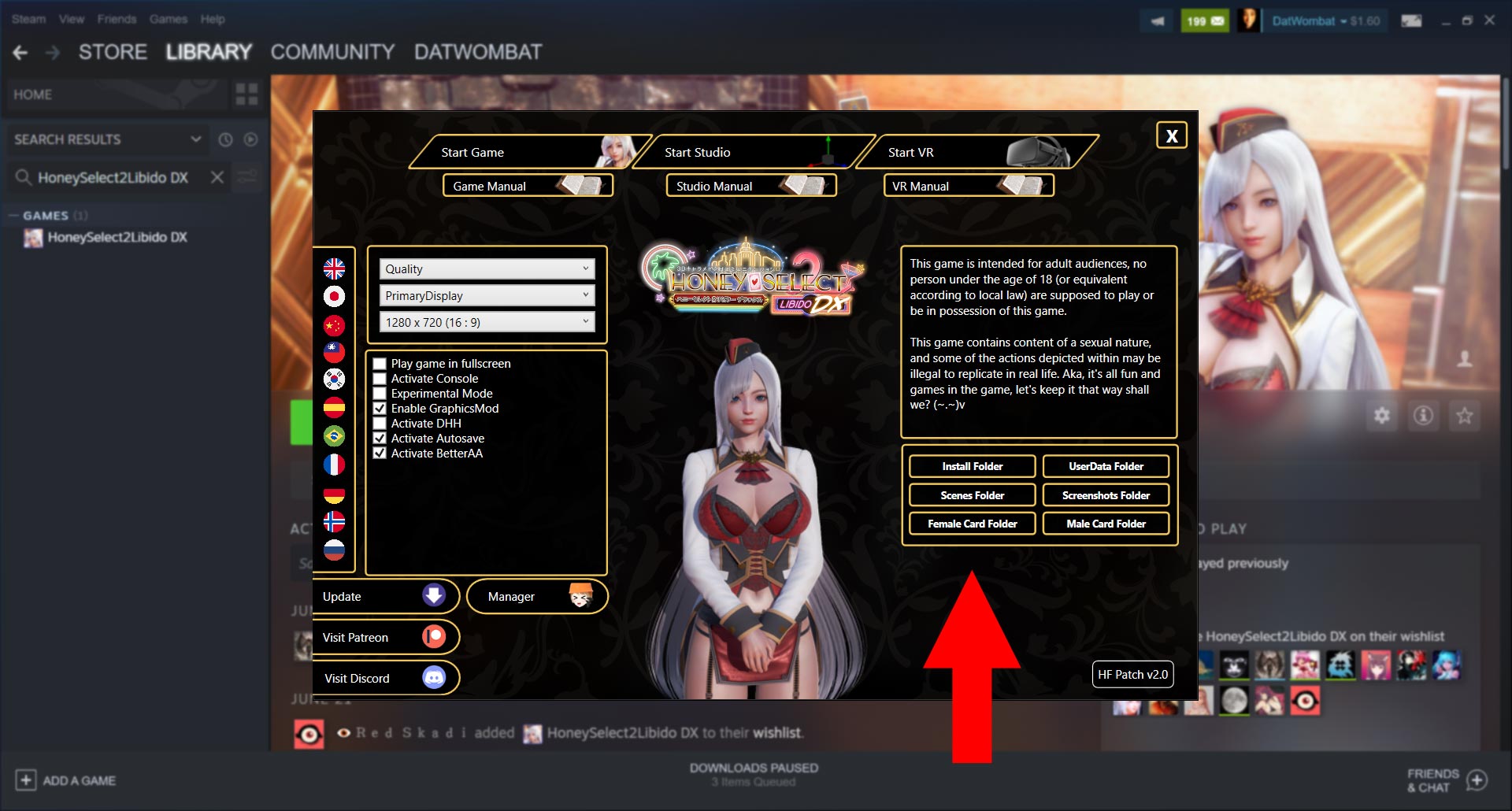
After clicking “Female Card Folder”, a new window should open for your “female” folder.
If it isn’t already obvious, this folder is what houses your character save data.
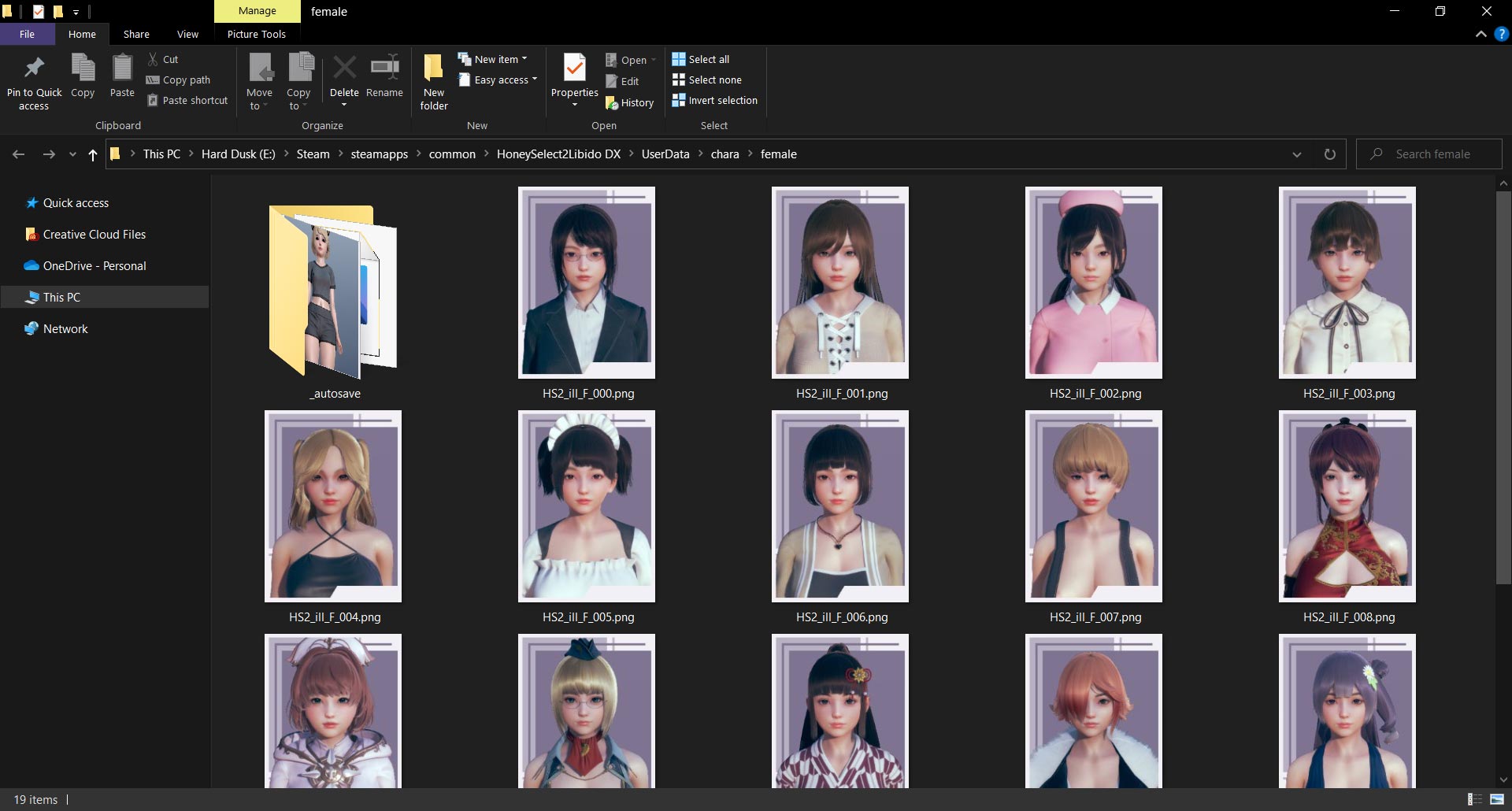
The next step is to drag and drop the Wombae into your “female” folder.
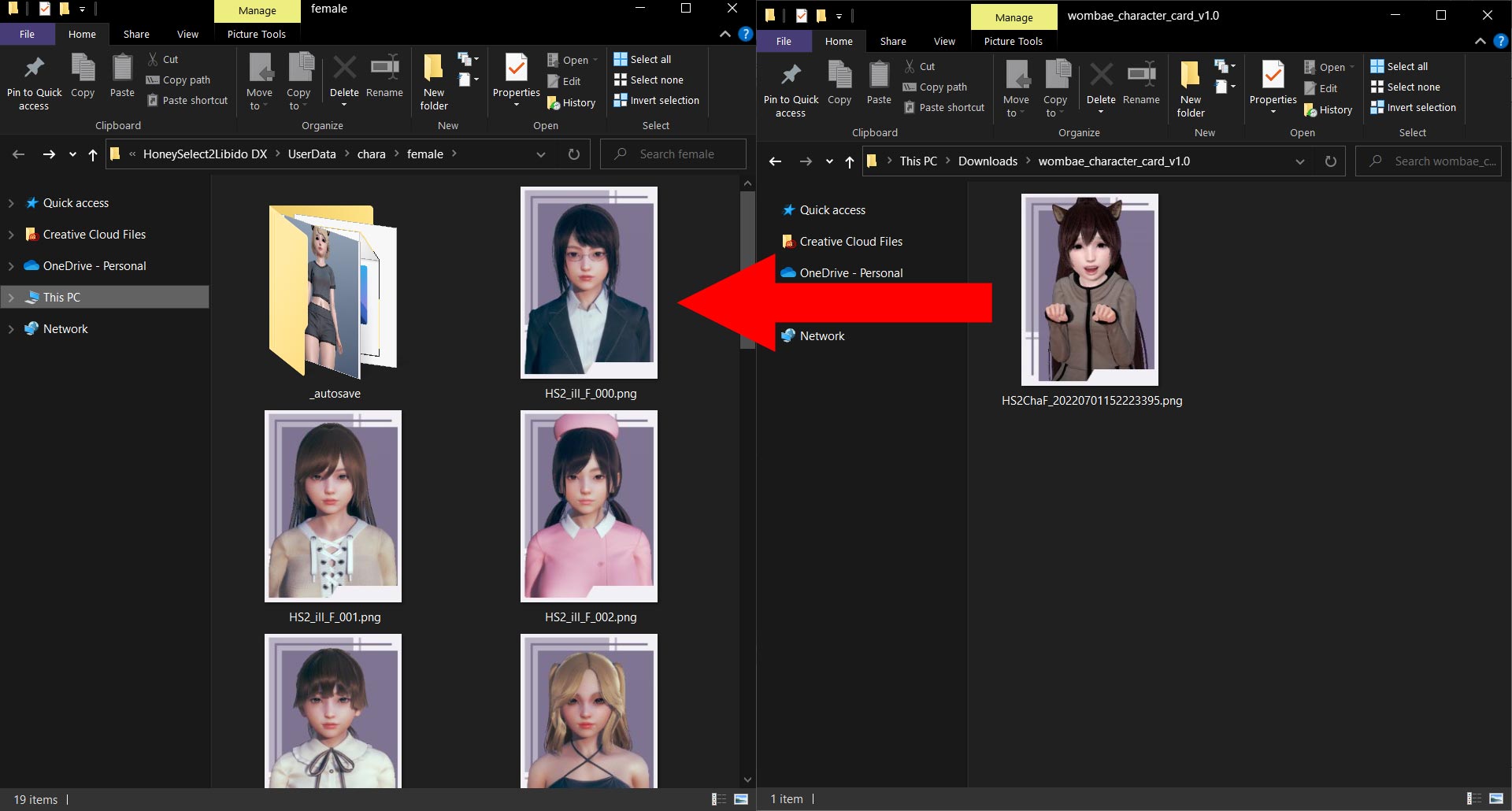
. . . and that’s it. Now it’s time to boot the game and have some fun!
I wasn’t kidding when I said “Installation is literally drag-n’-drop”!

Chapter Four: Updates
Version 1.0.0
Published “Wombae Character Card”