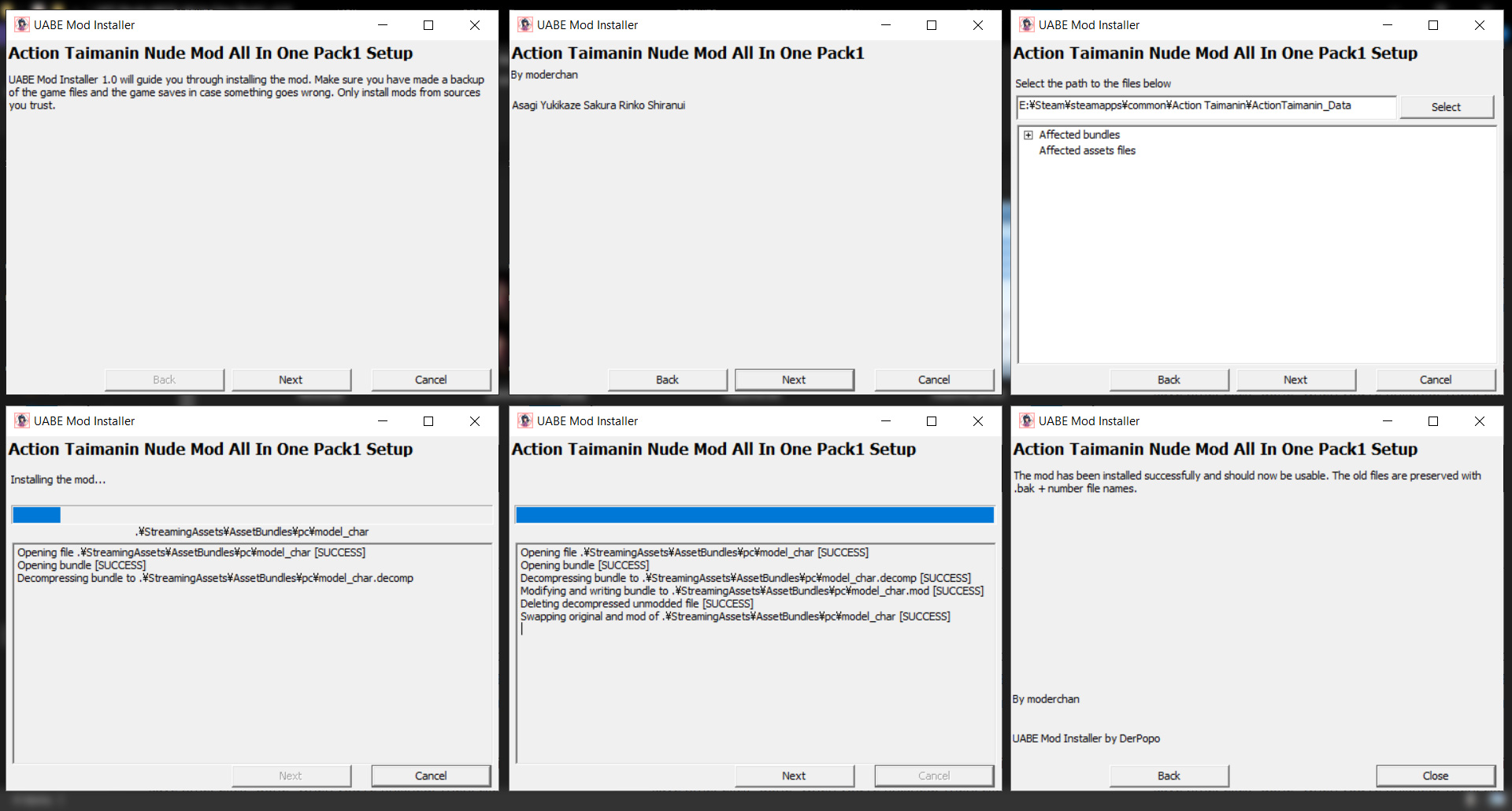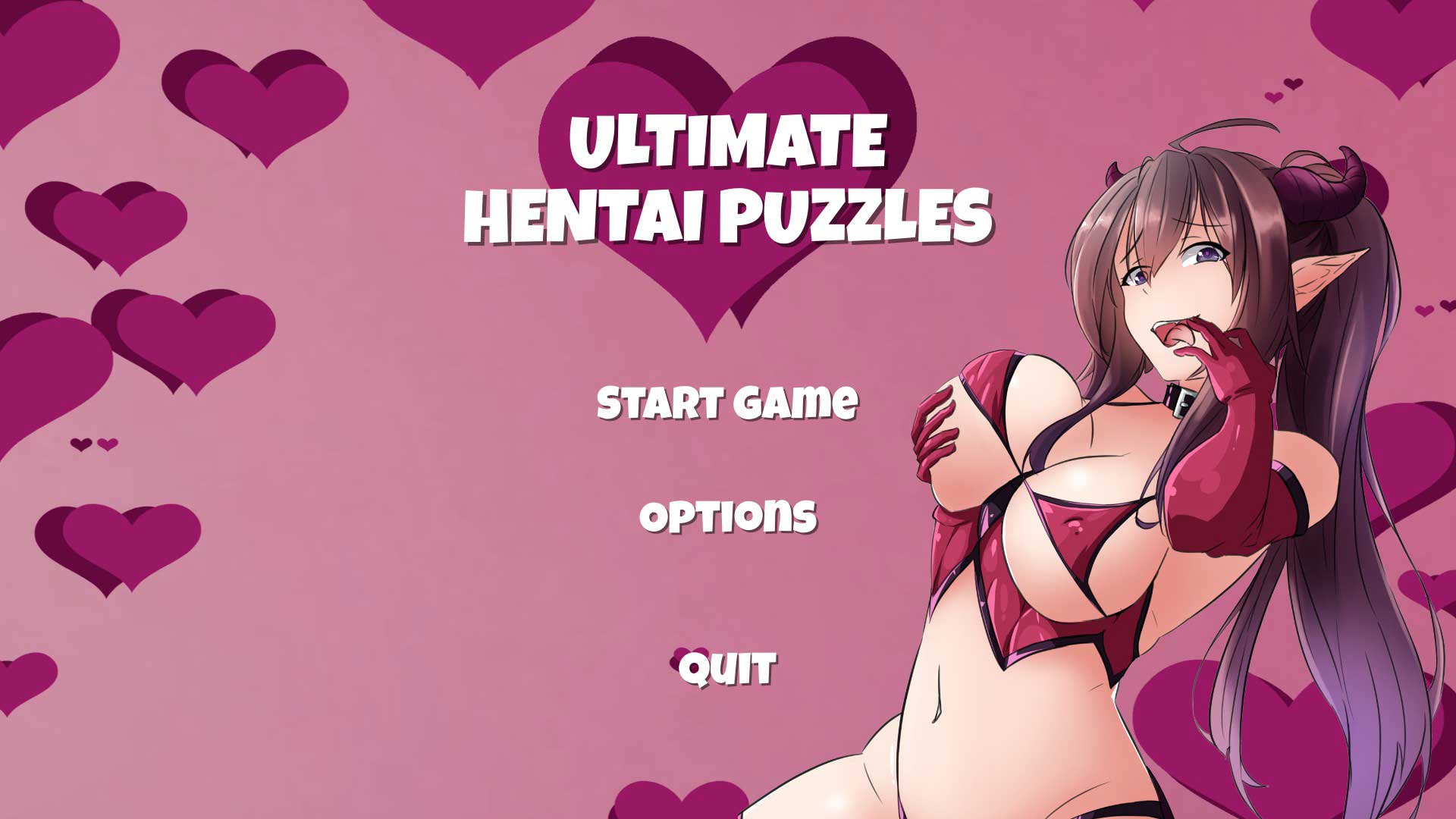Chapter One: Which Patch Should I Use?
Since March, 2023, nudity for Action Taimanin has been preserved by dedicated modders. When Lilith updated the Unity version of Action Taimanin, they broke all mod installers.
I recommend installing the Action Taimanin Nude Patch, a continuation of Moderchan’s work. The Action Taimanin Nude Patch is an all-in-one solution featuring the most content to date.
Action Taimanin Nude Patch — a nude mod for Action Taimanin
You will not find a more comprehensive patch than my own.

g29504569 produced a handful lovingly handcrafted models. In my opinion, his work rivals Moderchan’s. However, only a few models are currently available and require users to purchase limited costumes.
GoldeTM produced a variety of texture edits distributed as pre-patched files and EXE installers. Although his affectionally named “mod.exe” patch covers more outfits than the Action Taimanin Nude Patch, his mod does not make any changes to mesh data.
Functionally, mod.exe simply recolors outfits with skin tones.
To stay up to date on the modding scene, I suggest following “Action Taimanin” by jamonserrano on Lovers Lab.
Chapter Two: Action Taimanin Nude Patch (Recommended)
Please consult the Action Taimanin Nude Patch page for a tutorial on installation and relevant downloads.
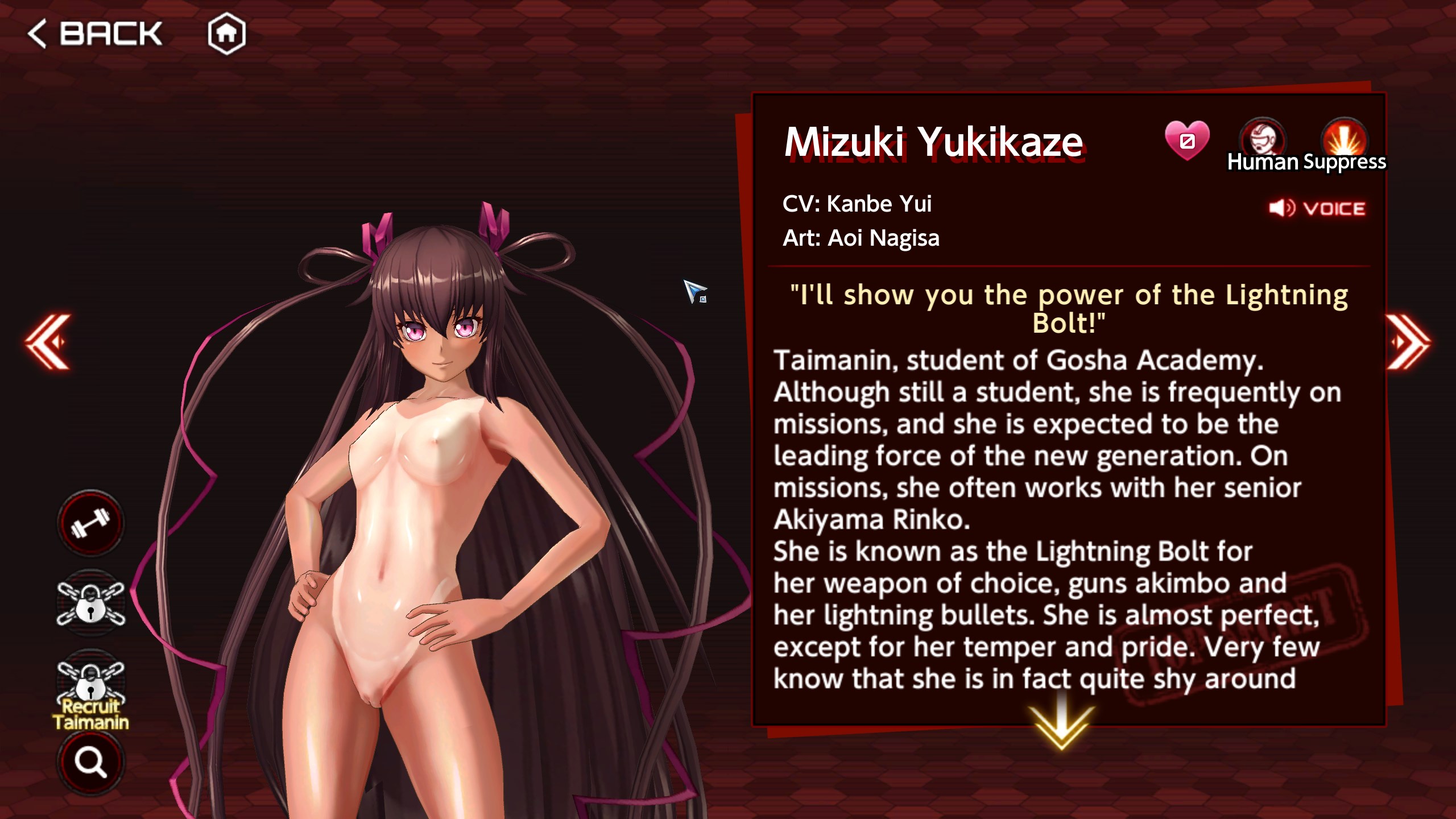
Chapter Three: g29504569’s Mods
g29504569‘s mods can be found nested inside Action Taimanin by jamonserrano on Lovers Lab. For convenience, I have compiled a list of links leading directly to relevant posts.
Chapter Four: Moderchan’s Mods
Unfortunately, Moderchan’s mods are now defunct. His work lives on as the Action Taimanin Nude Patch.
The following tutorial should apply for unofficial installers.
It’s good practice to back up the files you’re changing — specifically, you should make a copy of “ActionTaimanin_Data”, found inside Action Taimanin‘s core files. To find your installation, start by right-clicking the game in your Steam Library. From the pop-up menu, hover over “Manage”, and then click on “Browse local files”.
Action Taimanin is likely wherever your Steam is installed (probably “Program Files”).
[Drive]:Program Files\Steam\steamapps\common\Action Taimanin
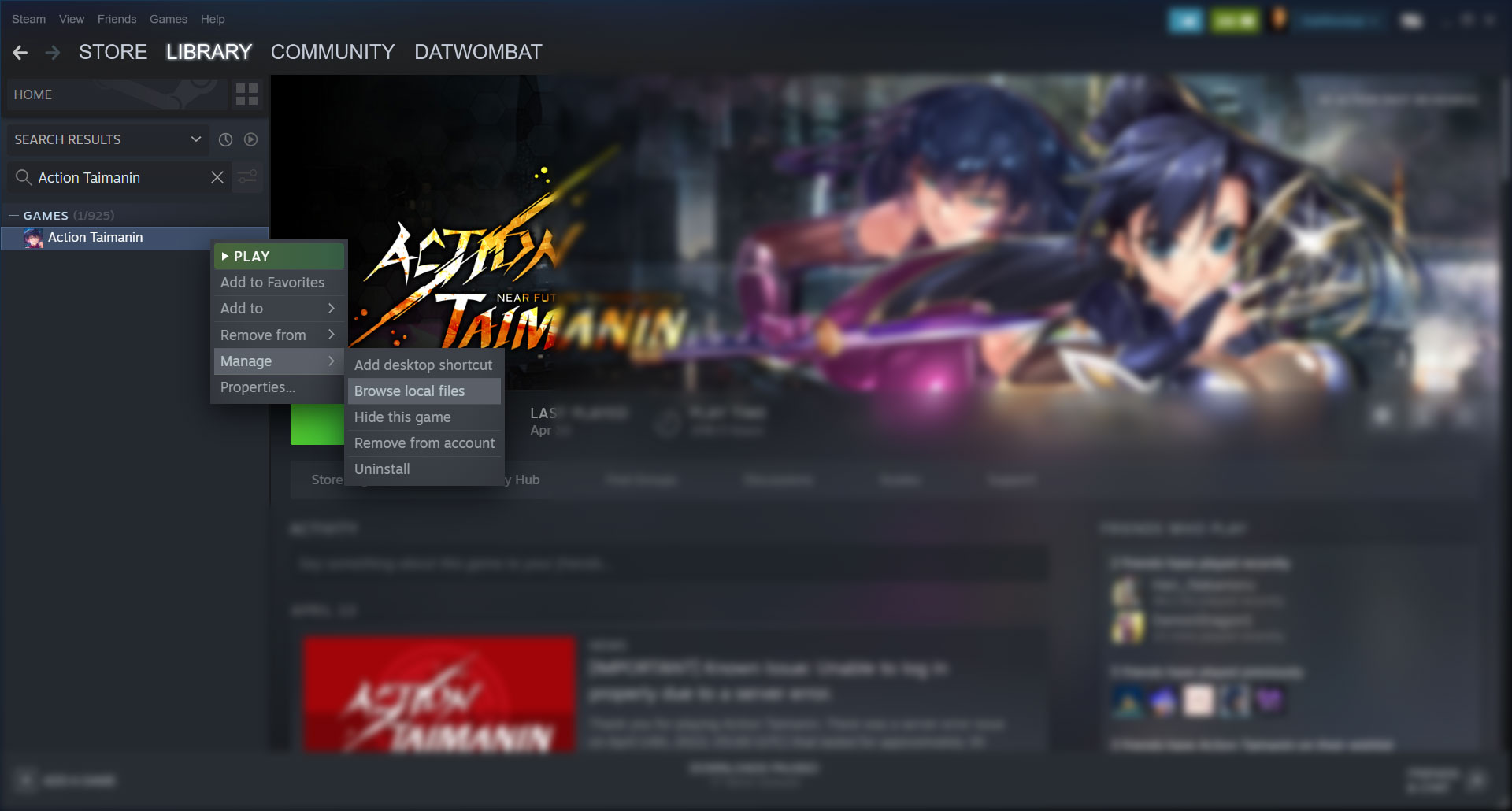
Make a copy of “ActionTaimanin_Data”. I would call it something like “ActionTaimanin_DataBACKUP”. If anything goes wrong, you can simply replace your modded ActionTaimanin_Data with your copy. However, updates will likely overwrite your modded files and render backups obsolete. For these reasons, I recommend maintaining copies of your mods and deleting outdated backups.
Next, you’ll want to grab each nude mod you want from “moderchan’s mod storage”.
https://ux.getuploader.com/steam_mod_share/
For convenience, I will include links to each file. However, I recommend navigating the aforementioned link to insure you’re downloading the latest files. If you’re using Google Chrome, right-click the webpage and translate if need be.
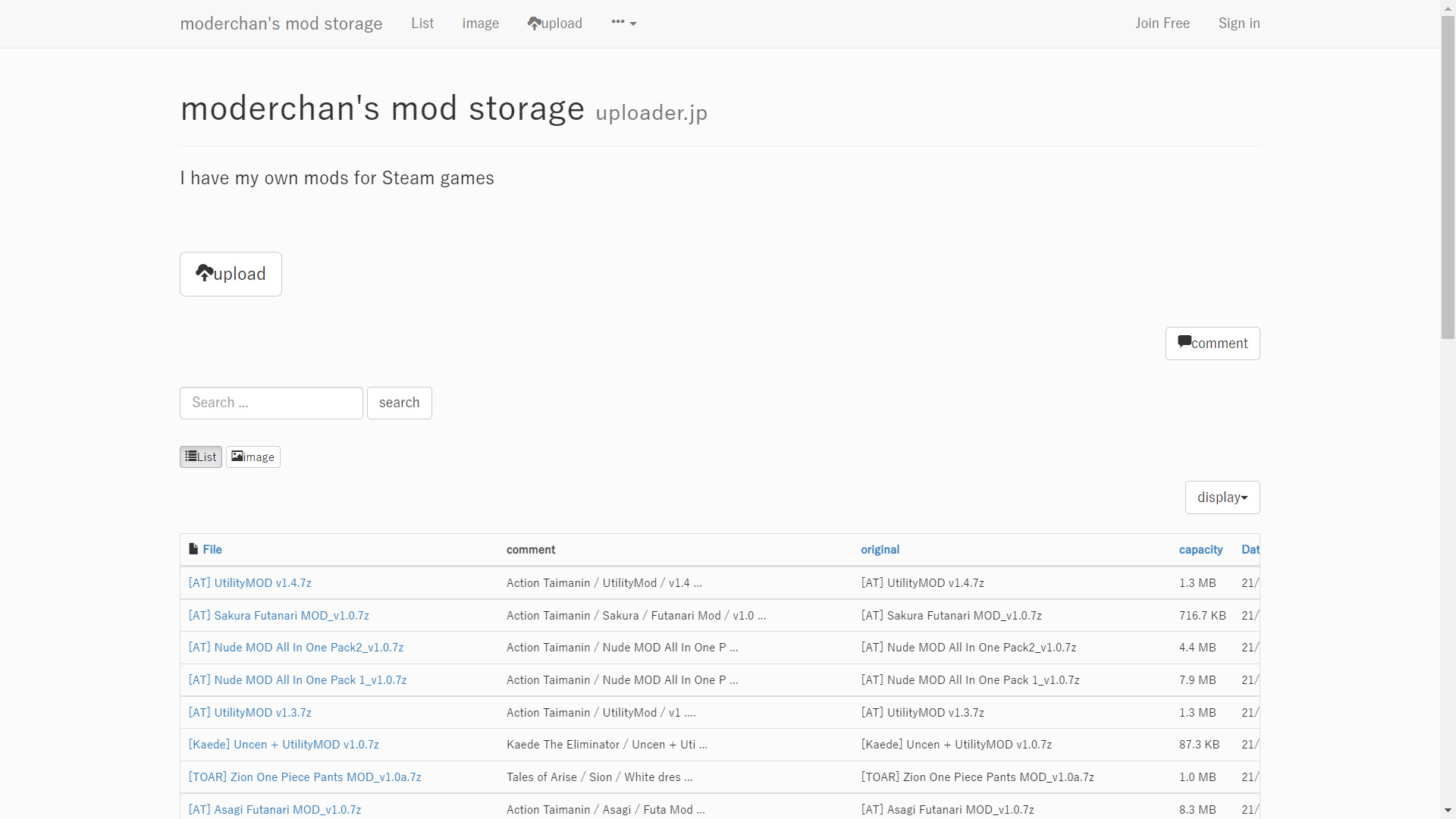
Nude MOD All In One Pack 1 lewds Akiyama Rinko, Igawa Asagi, Igawa Sakura, Mizuki Shiranui, and Mizuki Yukikaze’s default outfits.
Nude MOD All In One Pack 2 lewds Emily Simmons, Koukawa Asuka, Shinganji Kurenai, Su Jinglei, and Yatsu Murasaki’s default outfits.
The “All in One Packs” don’t include moderchan’s Ingrid, Oboro, and Onisaki Kirara. For completeness, I will provide links to all of moderchan’s other mods for Action Taimanin:
開放的なアサギMOD (Open Asagi MOD): lewds Igawa Asagi default outfit
開放的な凜子MOD (Open Rinko MOD): lewds Akiyama Rinko’s default outfit
開放的なさくらMOD (Open Sakura MOD): lewds Igawa Sakura’s default outfit
開放的なゆきかぜMOD (Open Yukikaze MOD): lewds Mizuki Yukikaze’s default outfit
開放的な不知火MOD (Open Shiranui MOD): lewds Mizuki Shiranui’s default outfit
開放的なエミリーMOD (Open Emily MOD): lewds Emily Simmons’ default outfit
開放的な紫MOD (Open purple MOD): lewds Yatsu Murasaki’s default outfit
開放的なスウMOD (Open Su MOD): lewds Su Jinglei’s default outfit
開放的な紅MOD (Open red MOD): lewds Shinganji Kurenai’s default outfit
開放的なあすかMOD (Open Asuka MOD): lewds Koukawa Asuka’s default outfit
開放的な朧MOD (Open MOD): lewds Oboro’s default outfit
開放的なきららMOD (Open Kirara MOD): lewds Onisaki Kirara’s default outfit
開放的なイングリッドMOD (Open Ingrid MOD): lewds Ingrid’s default outfit
Unfortunately, moderchan doesn’t have sexy mods for everyone — if you didn’t see what you’re looking for on moderchan’s mod storage, the mod probably doesn’t exist.

Each mod is packaged as a .7z archive. Technically, it doesn’t matter where they are uncompressed; installation is handled by an EXE file. Each archive contains a file called “Mod.EXE”. The location differs between moderchan’s mods, but it shouldn’t be far. Boot the executable and click “next” until reaching “Nude Mod Setup” (third image).
Click “select”, and then navigate to “ActionTaimanin_Data”; I recommend simply copy/pasting the address (from your file explorer) to save time. Click “done” when you’re finished. Then, click “Next”, and let the software do its thing. When “next” is again clickable, click it once more to complete the mod installation. The next time you boot your game, take care not to be too distracted by the new and improved Task Force!